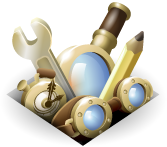對 SmartTemplate 的評論
99 篇附加元件的評論
評分: 5 / 5 顆星
Correct German description:
SmartTemplate bietet nützliche Vorlagen und Funktionen, um Mailvorlagen flexibel anzupassen.
Es kann für neue Mails, Antworten und weitergeleitete Nachrichten (pro Mail-Konto) je eine individuelle Vorlage definiert werden.
#Merkmale#
(1) Vorlagen können automatisch in neue Nachrichten, Antworten oder in weitergeleitete Nachrichten eingefügt werden. Die Vorlagen können in den Add-On-Einstelungen angepasst werden.
(2) HTML-Formatierung ist möglich.
(3) Es kann für neue Mails, Antworten und weitergeleitete Nachrichten
je eine individuelle Vorlage definiert werden.
(4) Pro E-Mail-Konto können andere Vorlagen verwendet werden. Darüber hinaus können gemeinsame Einstellungen festgelegt werden.
(5) Eine flexible Anpassung der quote-Header wird durch die Verwendung von Schlüsselwörtern (Variablen) innerhalb der Vorlagen möglich.
Diese Funktionen können auch einzeln deaktiviert werden.
#Einstellungen#
Die Einstellungen werden festgelegt in
* Extras – Add-ons – SmartTemplate - Einstellungen
* Extras – Konten-Einstellungen – Verfassen&Adressieren –
Vorlageneinstellungen für 'quote-Header'
#Schlüsselwörter (Variablen)#
Sie können den quote-Header anpassen, indem Sie die folgenden Variablen verwenden.
##Reservierte Wörter zur globalen Verwendung##
%ownname%
Ihr Name
%ownmail%
Ihre E-Mail-Adresse
%Y%
Jahr (1970...)
%m% / %n%
Monat (01..12 / 1..12)
%d% / %e%
Tag des Monats (01..31 / 1..31)
%H% / %k%
Stunde (00..23 / 0..23)
%I% / %l%
Stunde (01..12 / 1..12)
%M%
Minute (00..59)
%S%
Sekunde (00..59)
%p% / %p(x)%
AM oder PM, x=1(a.m.)/x=2(A.M.)/x=3(AM)
%A% / %a%
Lokaler Name des Wochentags (Sonntag Samstag / So. Sa.)
%B% / %b%
Lokaler Monatsname (Januar Dezember / Jan. Dez.)
##Reservierte Wörter beim Antworten/Weiterleiten##
%from%
Absender
%from(name)%
Absender-Name
%from(firstname)%
Absender-Vorname
%from(mail)%
Absender-E-Mail-Adresse
%date%
Datum und Zeit (gleiches Format wie im E-Mail Header)
%datelocal%
Datum und Zeit (Lokales Format)
%dateshort%
Kurzformat Datum und Zeit (z.B. 01.01.2000 1:23:45)
%date_tz%
Zeitzone (z.B. +0100)
%to%
Empfänger (An:)
%to(name)%
Empfänger-Name (An:)
(E-Mail-Adresse, falls der Name nicht verfügbar ist)
%to(mail)%
Empfänger-E-Mail-Adresse (An:)
%cc%
Empfänger (CC:)
%cc(name)%
Empfänger-Name (CC:)
(E-Mail-Adresse, falls der Name nicht verfügbar ist)
%cc(mail)%
Empfänger-E-Mail-Adresse (CC:)
%subject%
Betreff
%........%
Beliebiger E-Mail-Header (z.B. %Message-Id%, %Newsgroups%,
%X-Mailer%, ...)
##Reservierte Wörter für andere Formate##
{...%reserviertes Wort%...}
Satz in Klammern wird nicht angezeigt, wenn das reservierte Wort ersetzt werden konnte. Der Satz in Klammern besteht aus einem reservierten Wort und anderen Wörtern.
zum Beispiel,
An: %toname%{
Cc: %ccname%}
Wenn das reserviertes Wort %ccname% nicht ersetzt werden konnte,
An: foo
wird Cc: boo NICHT angezeigt!
Wenn reserviertes Wort ccname ersetzt wurde,
An: foo
wird Cc: boo gezeigt!
%X:=sent%
%A-Za-z% ist auf den Zeitpunkt der ursprünglichen Nachricht gesendet wurde umgebaut.
%X:=today%
%A-Za-z% ist bis zum heutigen Datum umgewandelt.
##Hinweise für Vorlagen im HTML-Format##
Verwenden Sie bitte nur UTF-8 (Unicode) Zeichen innerhalb des HTML
Quellcodes!
Beispiele: " , & , < , > sollte als Unicode " , & , < ,
> formatiert werden.
Neuer Absatz
Sie müssen für Zeilenumbrüche verwenden, wenn Sie die Option 'Ersetze Leerstellen durch ' nicht aktiviert haben.
評分: 1 / 5 顆星
One more comment...
If you manage multiple accounts, say two mailboxes or a mailbox and a newsgroup, you must positively set SmartTemplate Options for both. Otherwise, you'll get what appear to be unpredictable results by letting the second account remain "defaulted". It doesn't exactly. What I had to do is Tools -> Account Settings -> Composition & Addressing (for the second account) and then click Edit templates and quote header..., uncheck Use common. Then I just left the settings in the tabs alone and I had my default newsgroup reply and forward behavior back. Otherwise, I like what this add-on did for my primary mail account.
評分: 4 / 5 顆星
This is a good add-on/extension. However, it does not rid one of the horribly annoying blue line down the left side of a reply (something that showed up in Thunderbird 2.x as I recall). There is no way to get rid of that by configuration.
After installing and bouncing Thunderbird, reach the configuration for this add-on via Tools -> Account Settings -> Composition and Addressing. There you will see a button to get you to where you can insert the excellent suggested text by reviewr BT Justice on 9 June 2010. I would suggest, however, that you bump his font size to 4.
評分: 5 / 5 顆星
Awesome, thanks!
評分: 5 / 5 顆星
Here is the code I am currently using. It looks GREAT!!! < > replaced with ( ) so it is shown here...
(br)
(br)
(hr color="#000000" size="1")
(font color="#000000" face="Tahoma" size="2")
(b)Subject:(/b) %subject%(br)
(b)Sent:(/b) %datelocal% %date_tz%(br)
(b)From:(/b) %from%(br)
(b)To:(/b) %to%{(br)
(b)Cc:(/b) %cc%}(/font)
(br)
(br)
評分: 5 / 5 顆星
This is an excellent add-on and I can't believe it's not yet baked into Thunderbird. One thing needed is a %from(firstname)% (and last name), if that's possible.
此意見為舊版本 (0.5.7) 的附加元件。評分: 5 / 5 顆星
This is an excellent add. This *really* should be built into Thunderbird.
此意見為舊版本 (0.5.7) 的附加元件。評分: 5 / 5 顆星
Super....
funktioniert sehr gut und man kann es gut einstellen :D
hier mal meine vorlage:
Mit freundlichen Grüßen
%ownname%
%ownmail%
-----Ursprüngliche Nachricht-----
Betreff: %subject%
Gesendet: %date%
Von: %from(mail)%
An: %to(mail)%{
Cc: %cc%}
----------------------------------------
評分: 5 / 5 顆星
This is perfect. Even though I want more functions, this addon does what most others have not done.
I would like to be able to put my own HTML around the quoted reply, so that I can "grey out" replies and force my own style on them. I already have "Nested Quote Remover" addon which is quite handy too.
I also want to RegEx replace the quoted reply to remove sigs, but that is per email so it isn't relevant here I guess.
評分: 5 / 5 顆星
Great addon, but need to have %from(name)% from my AdressBook as an option.
此意見為舊版本 (0.5.7) 的附加元件。評分: 3 / 5 顆星
It can't treat the transfer from filter rule.
Please support the function to modify the header of transfer mail by filter rule !
The transfer from filter rule seems to be processed in TB's binary code.
Therefore, add-on(javascript) cannot handle it.
I'm sorry.
評分: 3 / 5 顆星
It can't treat the transfer from filter rule.
Please support the function to modify the header of transfer mail by filter rule !
評分: 4 / 5 顆星
I would give it 5 stars if you can find some way of inserting the "reply" header AFTER my signature - I have "start my reply above the quote" and "place my signature below my reply (above the quote)" both set, and this add-on puts the reply header, then my signature, then the quoted message. I would like my signature to appear above the reply header.
Version 0.5.7 also seems to not strip out the standard Thunderbird "On , wrote" heading - I get two reply headings, your SmartTemplate one, and the Thunderbird one.
評分: 5 / 5 顆星
Fantastic for removing verbose quoted headers when forwarding messages. I had to do this manually before this extension.
此意見為舊版本 (0.5.7) 的附加元件。評分: 4 / 5 顆星
I would like to inform that I had found a issue when reply and forward some mail of 8-bit header. It cannot be used the quote header setting on some mail of 8-bit header, but cancel the 8-bit that is okay. Thank you.
此意見為舊版本 (0.5.6) 的附加元件。評分: 5 / 5 顆星
This is a great way to get rid of annoying hyphens in thunderbird signatures!
thanks for something that was quick and easy.
評分: 5 / 5 顆星
I've been searching for a plugin that will allow Thunderbird to put headers on my replies, instead of the default "On x Date, y Said:". Yes, unfortunately, I *do* want my e-mails to look more like they do when sent by Outlook (or even Mail.app). Although T-bird is a far superior client, I wish there were a checkbox that could implement standard headers and eliminate the indentation. There are boards that argue about RFCs and such... and what they don't realize is most people simply don't care! I just want my mail to look a certain way and this is just about the only plug in that gets me close. So thank you to the author. Works great for me on Tbird 2 and 3, both running on OSX Leopard. Please continue your DEV work - I can't wait to see how you'll improve it this one!
此意見為舊版本 (0.5.5) 的附加元件。評分: 5 / 5 顆星
I've been searching for a plugin that will allow Thunderbird to put headers on my replies, instead of the default "On x Date, y Said:". Yes, unfortunately, I *do* want my e-mails to look more like they do when sent by Outlook (or even Mail.app). Although T-bird is a far superior client, I wish there were a checkbox that could implement standard headers and eliminate the indentation. There are boards that argue about RFCs and such... and what they don't realize is most people simply don't care! I just want my mail to look a certain way and this is just about the only plug in that gets me close. So thank you to the author. Works great for me on Tbird 2 and 3, both running on OSX Leopard. Please continue your DEV work - I can't wait to see how you'll improve it this one!
此意見為舊版本 (0.5.5) 的附加元件。評分: 5 / 5 顆星
Re: Bug in 0.5.4?
> Version 0.5.4 seems to have broken the "Use instead of standard quote header" option.
> Checking this option used to keep the "On 3/2/2010 1:28 PM, John Doe wrote:" text from appearing before the
> selected/quoted text when doing a Reply. All of a sudden with 0.5.4, that text is back.
Yes, this always happens. I have "Automatically quote the original message when replying" unchecked. My SmartTemplate options for Reply simply have "%fromname%," in the template, and "Use instead of standard quote header" checked.
Do you have any other way to contact you to continue this discussion, other than leaving more reviews?
The standard quote header cannot be added when "Automatically quote the original message when replying" unchecked. It is thunderbird's work.
However, does the standard quote header appear?
Since I am not good at English, I might have misunderstood the meaning.
Please contact to [email protected].
評分: 5 / 5 顆星
Thanks for the new version. This is one of my most-used add-ons to Thunderbird.
Version 0.5.4 seems to have broken the "Use instead of standard quote header" option. Checking this option used to keep the "On 3/2/2010 1:28 PM, John Doe wrote:" text from appearing before the selected/quoted text when doing a Reply. All of a sudden with 0.5.4, that text is back.
Also, when an email is received from [email protected] and you try to do a reply, the template reserved words %from%, %fromname%, and %frommail% all return the whole email address ([email protected]). Could %from% and %fromname% be changed to just return what's on the left of the @ sign?
Thanks again.
I'm sorry. I could not confirm this problem.
Does this problem always occur?
Please tell me conditions problem occur.
*Account Setting - Composition & Addressing - Composition
*Smarttemplate setting
And, I think your idea is interesting. ([email protected] convert with John.Doe)
I will support your idea in version 0.5.5.
Best Regards.
請選擇一個原因:
如果您要新增自己的收藏集,你必須先申請一個 Mozilla 附加元件的帳號。