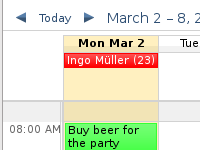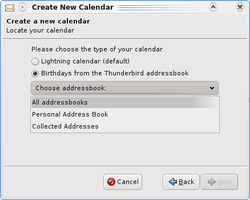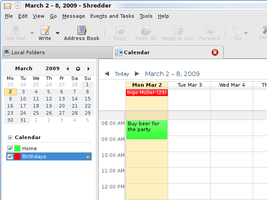关于这个附加组件
+++ Quick install: +++
Install Lightning and ThunderBirthDay, then create a new local calendar choosing ThunderBirthDay as provider.
+++ Problems with Thunderbird 29+: +++
The wizard to create new calendars of Thunderbird 29 and above was broken. The new version 0.8.1 fixes this problem. Everything should work fine again!
+++ Prerequisites: +++
The Lightning extension needs to be installed.
+++ How to use: +++
Create a new calendar in Lightning by clicking File>New>Calendar... in the menu bar. Then choose "On My Computer" as location and "Birthdays from the Thunderbird addressbook" as type for your calendar. Also specify the address book to use as a source for birthdays. Finally choose a name for the new calendar.
Now open the "Edit Card" dialog of an address book card, go to the "Private" tab and set the birthday including the year. Note that these changes don't take effect in the calendar until it gets reloaded. To do this either restart Thunderbird or right click on a calendar from the list, then choose "Reload Remote Calendars".
Also note that the events generated by ThunderBirthDay cannot be modified with Lightning for the moment. Maybe future versions of the extension will be bidirectional.
+++ Any questions? +++
If you have any questions about how to install or use the extension, about technical details, bugs or anything else, please let me know! Suggestions for new features are also very welcome! Just send me a mail to thunderbirthday@(mydomain) replacing (mydomain) by ingomueller.net.
+++ Localizing: +++
If you wish to add a translation for a new language or if you found a mistake in an existing one (including the one in English), I'd be really glad, if you could have a look at the translation portal Babelzilla. Thanks a lot!
Install Lightning and ThunderBirthDay, then create a new local calendar choosing ThunderBirthDay as provider.
+++ Problems with Thunderbird 29+: +++
The wizard to create new calendars of Thunderbird 29 and above was broken. The new version 0.8.1 fixes this problem. Everything should work fine again!
+++ Prerequisites: +++
The Lightning extension needs to be installed.
+++ How to use: +++
Create a new calendar in Lightning by clicking File>New>Calendar... in the menu bar. Then choose "On My Computer" as location and "Birthdays from the Thunderbird addressbook" as type for your calendar. Also specify the address book to use as a source for birthdays. Finally choose a name for the new calendar.
Now open the "Edit Card" dialog of an address book card, go to the "Private" tab and set the birthday including the year. Note that these changes don't take effect in the calendar until it gets reloaded. To do this either restart Thunderbird or right click on a calendar from the list, then choose "Reload Remote Calendars".
Also note that the events generated by ThunderBirthDay cannot be modified with Lightning for the moment. Maybe future versions of the extension will be bidirectional.
+++ Any questions? +++
If you have any questions about how to install or use the extension, about technical details, bugs or anything else, please let me know! Suggestions for new features are also very welcome! Just send me a mail to thunderbirthday@(mydomain) replacing (mydomain) by ingomueller.net.
+++ Localizing: +++
If you wish to add a translation for a new language or if you found a mistake in an existing one (including the one in English), I'd be really glad, if you could have a look at the translation portal Babelzilla. Thanks a lot!
![[警告]](https://addons.thunderbird.net/static/img/developers/test-warning.png?b=58a99cbb-667a0970) 权限
权限