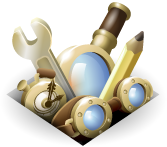george murphy
关于我
| 名称 | george murphy |
|---|---|
| 注册时间 | June 1, 2008 |
| 开发的附加组件数量 | 0 个附加组件 |
| 开发的附加组件平均得分 | 尚无评分 |
我所发表的评价
URL Flipper
评分4星,满分5星
GREAT!
However there seems to be one problem. Both the + and - buttons get removed from the toolbar when I copy the localstore.rdf file to other profiles. The reset button always remains in place. The extensions many good points far outweigh this minor inconvenience.
IDM CC
评分4星,满分5星
UPDATE: I found I was not able to download flash videos the same way as I could before. I am able to download other file types as I did previously.
这个评论是针对附加组件的一个早期版本的(6.9.1)。 对这个附加组件,此用户曾发表过2个评价。IDM CC
评分5星,满分5星
This was a duplicate of my June 30 2011 review. I don't know why my review was duplicated.
这个评论是针对附加组件的一个早期版本的(6.9.1)。 对这个附加组件,此用户的其他评论。IDM CC
评分5星,满分5星
Thanks for your link sYsTeM-[5]
"Link : http://www.easy-share.com/1916257075/IDM_6.06.8_(firefox_5_OK).rar"
I also downloaded "IDM CC 7.2.2.xpi "
from here: "http://www.mediafire.com/?fwifajica38x779" I tried to modify the install.rdf
to be compatible with FF 6 but it would not install
with the modified rdf file. I got a corrupt file warning. This version has a max of FF 4.2. I installed the unmodified xpi file and it accepted it because I have "extensions.checkCompatibility.6.0;false", and "extensions.checkCompatibility.6.0a;false", and "extensions.checkCompatibility.6.0b;false" added to my about:config (prefs.js) file. Just do a google search for "extensions.checkCompatibility.6.0;false" for directions. Well my IDM works fine with FF 6 now. The xpi from media fire was clean and I have had no problems.
Toolbar Buttons
评分5星,满分5星
If you don't like Mike's button icons replace them with ones you do like.
1. Open the .xpi file with WinRAR.
2. Open the chrome folder displayed in the WinRAR window.
3. Double click the tbutton.jar file.
4. Open the skin folder
5. Drag the 24 and 16 folders out of the WinRar window and drop them where ever you desire.
6. Open the button.png file inside the 16 and 24 folders using an image editor (one supporting png files). Increase the zoom so you can easily identify the icons in the horizontal strip.
7. Find the icons you don't like and either modify them or replace them with other images you copied using the editor. NOTE: Be sure the replacement image is in the same spot on the horizontal strip as the original.
8. When finished save the file back to . Just chose Save File in the file menu of your image editor.
Note: The file must be saved as a png file named button.png to the folder it was in. Either the 16 or 24 folder.
9. Now once again, open the .xpi file with WinRAR.
10. Open the chrome folder displayed in the WinRAR window.
11. Double click the tbutton.jar file.
12. Open the skin folder
13. Now drag the 16 and 24 folder contaiing the edited button.png files and drop them on the WinRar window displaying the original 16 qnd 24 folders in the skin folder.
14. When prompted by WinRAR select OK "Add and replace files"
15. Exit WinRAR and you are done.
Use the modified xpi file and install Toolbar Buttons with your custom button icons.
Either modify the buttons icons you don't like or stop the darn whining about the icons.
I can easily modify a button's icon in less time than it took me to type this.
Thanks Mike for all the time and effort you put in to give us these great buttons.
Offer the complainers some cheese to go with their whine.
External Application Buttons mod for Firefox 3.0+
评分5星,满分5星
Disregard my question about more than one button, I found out just right click on the ext. app. button and chose New Button. Great Extension!
External Application Buttons mod for Firefox 3.0+
评分5星,满分5星
Great Extension! Is there a way to add more than one External App Button?
创建您自已的收藏集,您必须一个 Mozilla 附加组件账户。
或者登录您已有的账户