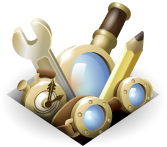bob johnson
关于我
| 名称 | bob johnson |
|---|---|
| 注册时间 | April 23, 2008 |
| 开发的附加组件数量 | 0 个附加组件 |
| 开发的附加组件平均得分 | 尚无评分 |
我所发表的评价
Classic Toolbar Buttons [Tb24-58] (discontinued)
评分5星,满分5星
Avast anti-virus just popped up a warning that this add-on has a bad reputation. Ha! Who decides such a thing? I like the add-on and don't see any problems and I use other add-ons by the developer. I am not going to remove and will tell Avast to ignore.
Maybe someone should send something to Avast to tell them to remove the bad reputation rating?
Provider for Google Calendar
评分2星,满分5星
Update ---
As mentioned, I deleted the calendar, deleted the passwords, removed and reinstalled the extension. It is working now and has since I preformed the fix.
I am sure that someone is busy trying to fix this but the handshake / sync of google calendars is broken. It worked but then it stopped working. Is it the new googleapi address instead of the https?
On ly Linux box I rolled back to an older version of Provider, a version that uses the HTTPS address and so far it is working.
Installing a new google calendar doesn't work. If you try it, you will reach a screen that stays blank, as though it is waiting for something or someone.
I've had to install a firefox work around.
Rolled back to older versions on Linux and Windows and now --- so far --- everything is working.
Provider for Google Calendar
评分5星,满分5星
It was working well but this morning there was a TB update to TB 31, Lightning also updated to the most recent and so did Google Provider.
I have an update to this matter -- I disabled the Add-on Calendar Tweaks 5.0 and things seem to be working now.
Five stars because it previously worked well for a long time.
Now I get blinking appointment times and runs TB like crazy.
Lightning Nightly Updater (Unofficial)
评分5星,满分5星
Five stars but all of the sudden 0.10.100228 stopped working. I'm running TB 3.0.3
这个评论是针对附加组件的一个早期版本的(0.10.100228)。创建您自已的收藏集,您必须一个 Mozilla 附加组件账户。
或者登录您已有的账户