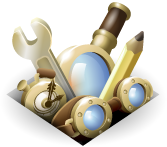episteme promeneur 对 KDE Wallet password integration 发表的评价
评分1星,满分5星
in FF
disconnect from sync service
unactivate kwallet plugin
restart FF
check that kwallet plugin is well unactivated
connect to sync service
go to FF password manager
copy somewhere the password of "Chrome://FirefoxAccounts (Firefox Accounts credentials)"
activate kwallet plugin
in kwallet manager replace the password of "Chrome://FirefoxAccounts" by the password you copied somewhere
restart FF
enjoy !
my explication : passwords(tokens) delivered with or without kwallet manager activated are different
with kwallet activated
{"version":1,"accountData":{"sessionTokenContext":"fx_desktop_v1","unwrapBKey":"d92...fe7","keyFetchToken":"6vg...3eb","customizeSync":false}}
with kwallet unactivated
{"version":1,"accountData":{"sessionTokenContext":"fx_desktop_v1","customizeSync":false,"kA":"65...09","kB":"01...46"}}
请选择一个原因:
创建您自已的收藏集,您必须一个 Mozilla 附加组件账户。
或者登录您已有的账户