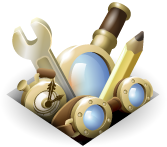Nighthawk
关于我
| 名称 | Nighthawk |
|---|---|
| 位置 | Toronto |
| 注册时间 | April 27, 2017 |
| 开发的附加组件数量 | 0 个附加组件 |
| 开发的附加组件平均得分 | 尚无评分 |
我所发表的评价
Owl for Exchange
评分5星,满分5星
Edit//
Problems fixed! I'm back in action! Amazing response to get thinks fixed!
//Still a great add in but the recent Office365 change has me down. I didn't check here before I removed the account and tried to re-add it. Can't log back in to Office either. Guess I'll hobble along on Outlook until this is fixed.
Provider for Google Calendar
评分3星,满分5星
Something very odd is happening.
Recently, Google keeps signing this add-on out citing that it a suspicious app. I also tried using an app password instead of my actual Google passord and it refuses to accept it.
CategoryManager
评分5星,满分5星
I find this addon super helpful alongside my Nextcloud Carddav setup. Only thing I find annoying, when you create an email from a category it forces you to BLIND CC everyone due to some German Data Protection law. I am in --CANADA-- This option should be location specific.
That's my only complaint.
*Edit. Just found out this can be achieved using the contact sidebar and selecting the category... So.. 5 star for me.
Provider for Google Calendar
评分5星,满分5星
I found a workaround for now:
Delete your saved tokens via Options, Security, Saved Passwords. Delete all OAuth tokens for Google Calendar then closed TB.
Open TB. You will get a popup for each Google Account associated with the calendars you have. Pay close attention to the account name and authorise only the first pop-up, then CLOSE the rest, and close TB again. Repeat this process for each Google Account until all are authorised.
Hope that helps everyone
创建您自已的收藏集,您必须一个 Mozilla 附加组件账户。
或者登录您已有的账户