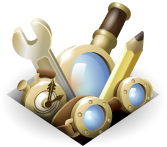Welkom bij Thunderbird Add-ons.
Voeg extra functies en stijlen toe om Thunderbird helemaal van u te maken.
Sluitennoetic
Over mij
| Naam | noetic |
|---|---|
| Gebruiker sinds | dec 6, 2010 |
| Aantal ontwikkelde add-ons | 0 add-ons |
| Gemiddelde waardering van add-ons van de ontwikkelaar | Nog niet gewaardeerd |
Mijn beoordelingen
Provider for Google Calendar
Waardering 5 van 5 sterren
This add-on seems to work fine. Just for the record, it DOES NOT require Google Tab to work. The purpose of the add-on, as far as I can tell, is to let you access your Google Calendar through Lightning. I'm guessing that without it, you'd only be able to read your Google Cal but not be able to write to it.To get this add-on working: (1) Install Lightning and Prov for Google Cal.(2) Once you've got the two installed, restart Thunderbird and you should see the calendar tab up (or click the calendar icon in the top right if it's not). (3) On the left side, in the Calendar section, right click and add a new calendar. (4) Create a new network calendar.(5) Get the XML link the calendar that you want. To do this, go to your Google Cal in your browser, click Settings --> Calendar Settings (Top right of your screen). Select the Calendar tab and then click on the name of the calendar. At the bottom of the page, you should see the something that says Private Address, click the XML button beside and copy the link provided.(6) Back in your Thunderbird, select Google calendar and then paste the link from step 5. (7) Select the colour you want and the name you want to give you calendar and you're done.You need to repeat this process for EVERY calendar in your Google Cal. So if you have 3 calendars (work, personal, holidays) you need to set each of them up as a new calendar.Hope that helps.
Deze beoordeling betreft een eerdere versie van de add-on (0.7.1).Om uw eigen collecties aan te maken, moet u een Mozilla-add-ons-account hebben.