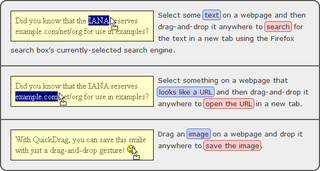Bienvenido a Complementos SeaMonkey.
Añade funciones y estilos extra para hacer tu propio SeaMonkey.
Cerrar¿Eres una persona dinámica?
Revisa nuestro sitio sobre complementos para dispositivos móviles.
CerrarQuickDrag 2.1.3.23.1-signed.1-signed Necesita reiniciarse
por Stevie Smith
Extends the function of the drag-and-drop mouse gesture so that it can be used to load URLs, do a web search of selected text on a page, or save an image on a page. The successor to Super DragAndGo.
Acerca de este complemento
This is the successor to the defunct SuperDragAndGo extension; it delivers the same functionality with a small footprint.
-- -- -- --
Tips & Tricks:
1) If you want the old SD&G behavior of opening a clickable link in a new tab instead of searching for the link text, there is an option that you can set in the addon's settings.
2) If you hold down [Ctrl] while drag-n-dropping an image, you can open the image in a new tab instead of saving it (if the save images option is enabled).
3) If you hold down [Shift] while drag-n-dropping, it will reverse reverse the foreground/background tab behavior for that drag (e.g., if your settings are to open in a background tab, holding [Shift] will open it in a foreground tab instead)
4) If you hold down [Alt] while dropping a URL, you will save the URL instead of opening it in a new tab.
5) If you hold down the [Ctrl] key when you drag-to-search, the search text will be copied to the clipboard. This can make it easier to subsequently use the browser's find-in-page feature to locate the search text in the search results that you get. (requires version 2.1.1.18 or newer)
-- -- -- --
![[Advertencia]](https://addons.thunderbird.net/static/img/developers/test-warning.png?b=b00ed3ed-652d8172) Permisos
Permisos