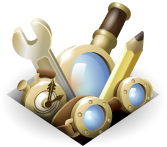Filter Results
-
Category
-
Works with
-
Tag
31 matching results
Search Results for "delete"
Sort by:
 RemindIt
RemindIt
Help in reminding mails to be answer or sent again. Choose a reminder date for each received or send message that are highlighted in the message list, depending on their status (expired, soon to exprire, to be reminded). Sending a reminder is eased.
 Remote Content By Folder
Remote Content By Folder
Decide whether to allow or block remote content in messages by comparing the names of the folders in which they are located to configured regular expressions.
 Remove Duplicate Messages
Requires Restart
Remove Duplicate Messages
Requires Restart
If you have duplicate messages (e.g. from merging folders or downloading messages several times) you can use this tool to find and remove them from the selected folder and its subfolder by rightclicking on a folder and choosing "Remove duplicates..."
 Select Prev on Delete
Select Prev on Delete
Selection of the previous message (instead of next message - default behavior) when deleting (only for Thunderbird 115 or above).
If running Thunderbird between 78 and 114, use version 1.0.0
 ThunderPlunger
Requires Restart
ThunderPlunger
Requires Restart
Sorry but this addon is no longer supported in TB 60. See below.
This add-on provides a few new ways to keep Thunderbird clean.
 ThunderRetract
Requires Restart
ThunderRetract
Requires Restart
ThunderRetract implements client-side eMail retraction into Thunderbird. This is done showing messages differences in original and retracted one.
 Unselect Message
Requires Restart
Unselect Message
Requires Restart
Prevents Thunderbird from selecting the next message after you've deleted or moved the previously selected ones. Stay in control of which message you want to have selected and displayed in the preview pane; that piece of spam you're deleting...
 XNote++
Featured
XNote++
Featured
Persistent sticky notes associated to emails. You can fulltext search with constraints/email them/print/bookmark/copy to clipboard.
If you have a large screen, you can even display the notes outside of TB's main window, so it won't hide anything.
 eMarks
Requires Restart
eMarks
Requires Restart
Email Bookmarks are here ! ... eMark your important emails.
Do you have an email that will need to revisit/attend later on ? Would you like to keep it handy and get it with a simple click ? Bookmark your important emails with the eMarks addon.
 mouseless
Requires Restart
mouseless
Requires Restart
I did my best so that operation might be possible with a keyboard...
To create your own collections, you must have a Mozilla Add-ons account.