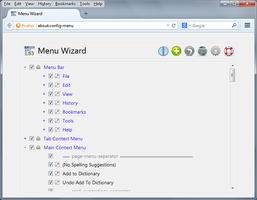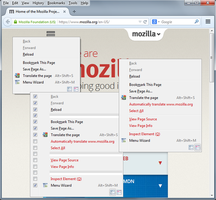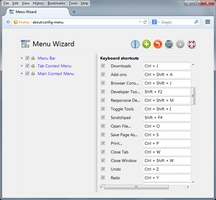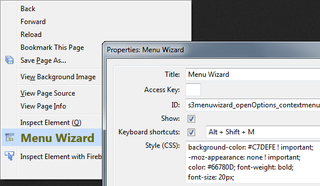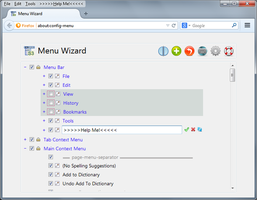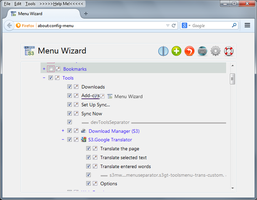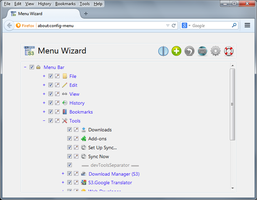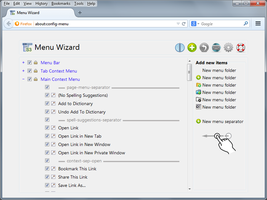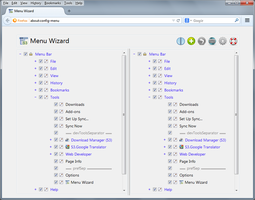Καλώς ορίσατε στα πρόσθετα Thunderbird.
Προσθέστε επιπλέον χαρακτηριστικά και στυλ για κάνετε το Thunderbird δικό σας.
ΚλείσιμοMenu Wizard 5.11 Απαιτεί επανεκκίνηση
από Oleksandr
Customize menus : Helps removing, moving and renaming menus and menu items
Colorize important menu for ease of use! (use Style (CSS))
Change or disable any of used keyboard shortcuts
Support: Firefox, Thunderbird and SeaMonkey
Σχετικά με αυτό το πρόσθετο
Thunderbird:
https://addons.thunderbird.net/thunderbird/addon/s3menu-wizard/
SeaMonkey, PaleMoon, etc:
https://addons.thunderbird.net/seamonkey/addon/s3menu-wizard/
Now even easier to customize the menu!
Configure menu on the fly: in menu added button "Configure this menu"
Rename or remove any menu item (including sub-menus), and move any menu item, sub-menu, or menu separator (with drag & drop).
Supported: Main context menu (right-click on a page), Tab context menu (right-click on a tab), Main menu bar (File, Edit, View, etc.), Bookmarks toolbar, Bookmarks sidebar, Bookmarks library, History sidebar, History library
Supported (only for Configure menu on the fly): Toolbar context menu, NavBar context menu, SearchBar context menu, Toolbar buttons context menu
This add-on not designed to work with dynamic content (Bookmarks list, History list, Downloads list, etc., and some other menus that are dynamically created by other add-ons)
Open the Settings dialog:
Main Menu: Tools - Menu Wizard
Context Menu: Menu Wizard
Hotkey: Alt + Shift + M
URL: about:config-menu
Hint! In Firefox, you can't scroll while using drag & drop : to scroll when dragging items, move the mouse to the top/bottom/left/right of the screen...
New feature: Now you can change or disable any of used keyboard shortcuts!
New feature: Colorize important menu for ease of use! (use Style (CSS))
Settings Style by the rules CSS: font color, font size, background, etc;
example:
for background color:background-color: #C7DEFE !important;
-moz-appearance: none !important;
for font color:color: #66780D;
for font weight:font-weight: bold;
for font size:font-size: 20px;
Solutions for use in the Menu Wizard:
[MenuWizard] Load/Restore icons the web-sites in Bookmarks
[MenuWizard] Submenu "Tab-history" in tab context menu
[MenuWizard] Change/Set icons in menus
---
forums mozillaZine:
http://forums.mozillazine.org/viewtopic.php?t=2828771
![[Προειδοποίηση]](https://addons.thunderbird.net/static/img/developers/test-warning.png?b=58a99cbb-667a0970) Δικαιώματα
Δικαιώματα