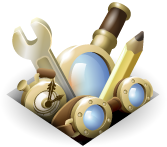Para experimentar os milhares de extras aqui disponíveis, transfira o Mozilla Firefox, uma maneira fácil e gratuita de navegar na Web!
FecharBem-vindo aos extras do Firefox.
Escolha a partir de centenas de funcionalidades e estilos extra para tornar o Firefox só seu.
FecharAnálise para o Right Links por KilliK
Avaliado com 4 de 5 estrelas
Quintessential addon but unfortunately it doesnt work in the Twitter pages with the tweet links which start with @ or #.
i have to press these links with middle click if i want to open them in new tabs.With RightLinks,these links either dont open at all or an error message popups (something about void links) or they open in the same tab or they open a small tweeter menu in the middle of the screen.
As a result of this problem,i am forced to use middle click when i am in Twitter but since i am now more accustomed to the more efficient right-clicking,i keep forgetting to use middle-click and i often get these errors.
If the developers reads this,is it possible for him to fix this problem? So that when i click these @ and # links,they open the hyperlinked twitter addresses in new tabs,in the same way that the default middle click does if i use it.
<span>Other than that,this addon is excellent because my ring finger is stressed a lot less than my middle finger used <a href="http://to.So">to.So</a> surfing is a lot more comfortable experience.I thank the developer for creating it.</span>
These popups is just notifications, not errors. And you can disable it in "Pop-up messages" sub menu (see context menu of any item from Right Links).
For links like http://twitter.com/#!/... Right Links decides that this is fake anchor (looks like link to the same page, but page doesn't contains linked node) and emulate left-click.
I see 2 types links in twitter:
1) http://twitter.com/#!/... - will be fixed in next version
2) http://twitter.com/# (Reply etc.) - this is really fake link only for left-click
[Upd]
See https://addons.mozilla.org/firefox/addon/right-links/versions/0.3.6.3
Para criar as suas próprias coleções, tem de ter uma conta dos extras da Mozilla.