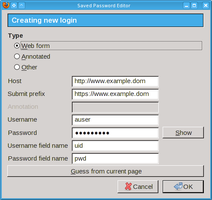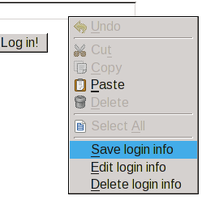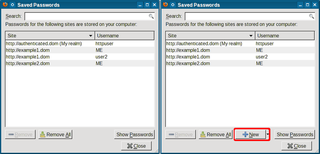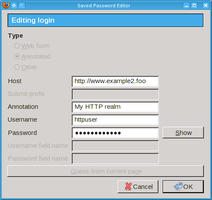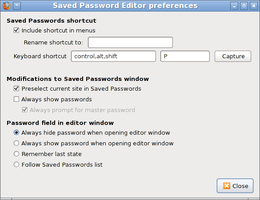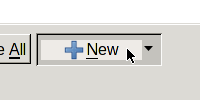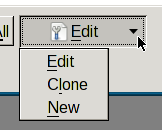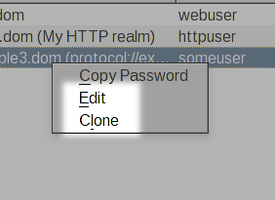關於此附加元件
ATTENTION: This add-on will cease to function in Firefox 57, due to legacy add-ons no longer being supported. Although a WebExtensions API is in the works, it is not available in Firefox 57. Unfortunately, there is nothing I can do, other than hope that the API gets into a future version of Firefox. For now, you have a few options:
這個套件讓您無需依賴 Firefox、Thunderbird 或 SeaMonkey 等軟體本身的操作,也能將資料存入密碼管理員的資料庫,或著變更其中的資料。以網頁表單而言,一般的操作步驟如下:
這裡提供了套件功能的教學短片。
若您需要技術支援,請以 email 聯絡作者(信箱位址在套件頁面右側)。切勿以評論功能回報,因為作者將無法與您聯繫。關於其他事項,請參見頁面下方的開發者回應部分。
比特幣:3CT1qTKyVm9wcLRnjx8UVezn67UqC6FzN7
莱特币:LUvx4oc5AcPeJkmFV59ygzQrot2gYbwxMC
- Do without the add-on for a while. If you used Saved Password Editor, you have already been using the built-in password manager, which still allows you to see and, to some extent, edit your existing passwords. When Firefox prompts for it, you can still save new passwords, as well.
- Switch to Firefox ESR, which is currently on version 52 and will remain so until version 59 is released (but will still be supported for 12 weeks after that).
- Downgrade to version 56, and turn off auto-updates until this issue is resolved.
- Try out Pale Moon, which will not be using WebExtensions. Thus, many of the "legacy" extensions work on it. I made Classic Password Editor for non-Firefox applications, and it includes support for Pale Moon.
這個套件讓您無需依賴 Firefox、Thunderbird 或 SeaMonkey 等軟體本身的操作,也能將資料存入密碼管理員的資料庫,或著變更其中的資料。以網頁表單而言,一般的操作步驟如下:
- 開啟登入表單所在的頁面。
- 在表單的其中一個欄位按右鍵,選擇要執行「儲存登入資料」(用於新增)、「編輯登入資料」或「刪除登入資料」。
- 若是出現帳號清單,請選擇要變更的那個帳號。
- 在新增資料時,除了使用者名稱和密碼之外的其他欄位都會自動填寫完畢,只需修正缺誤部分即可。
- 登入資料新增或編輯完成後,請重新整理或稍後再重開頁面。若登入資料並未出現,可能是因為瀏覽器的自動完成功能被網頁以 autocomplete="off" 的設定停用了。請嘗試在使用者名稱欄位快點兩下,再由下拉清單選擇帳號。影片示範
這裡提供了套件功能的教學短片。
若您需要技術支援,請以 email 聯絡作者(信箱位址在套件頁面右側)。切勿以評論功能回報,因為作者將無法與您聯繫。關於其他事項,請參見頁面下方的開發者回應部分。
比特幣:3CT1qTKyVm9wcLRnjx8UVezn67UqC6FzN7
莱特币:LUvx4oc5AcPeJkmFV59ygzQrot2gYbwxMC
![[警告]](https://addons.thunderbird.net/static/img/developers/test-warning.png?b=58a99cbb-667a0970) 權限
權限