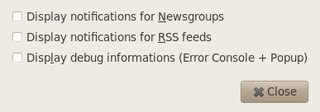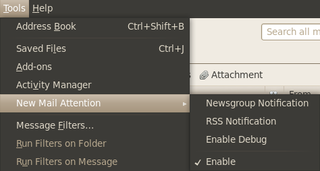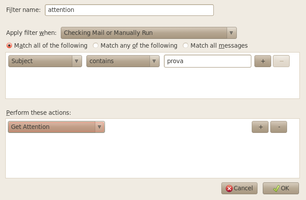關於此附加元件
This extension calls attention to main window on new message arrival, usually flashing its icon in the application bar: the real behavior varies based on OS and window manager.
For this addon to have effect with SeaMonkey, the "Mail & Newsgroups" window must be opened.
This addon adds a Message Filter Action able to get main window attention only for specific Message Filters defined by the user (a big thank to Agata Tringale for this idea): the filter action name is 'Get Attention' [available only in Thunderbird 3.* and SeaMonkey].
In order to use this only as a Message FIlter, the menu entry 'Tools --> New Mail Attention --> Enable' must be unchecked.
Note: If you need to be notified of new messages in other folders than Inbox and you do not wish to create a custom message filter, you must set the "CheckNew" flag on that folders (RightClick on folder-> Properties -> "When getting new messages for this account, always check this folder").
For this addon to have effect with SeaMonkey, the "Mail & Newsgroups" window must be opened.
This addon adds a Message Filter Action able to get main window attention only for specific Message Filters defined by the user (a big thank to Agata Tringale for this idea): the filter action name is 'Get Attention' [available only in Thunderbird 3.* and SeaMonkey].
In order to use this only as a Message FIlter, the menu entry 'Tools --> New Mail Attention --> Enable' must be unchecked.
Note: If you need to be notified of new messages in other folders than Inbox and you do not wish to create a custom message filter, you must set the "CheckNew" flag on that folders (RightClick on folder-> Properties -> "When getting new messages for this account, always check this folder").
![[警告]](https://addons.thunderbird.net/static/img/developers/test-warning.png?b=58a99cbb-667a0970) 權限
權限