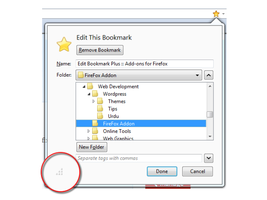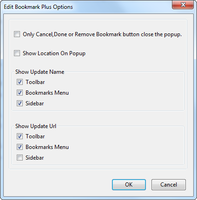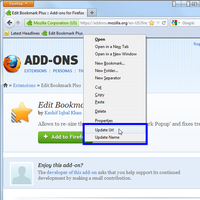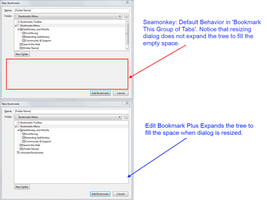Edit Bookmark Plus 2.3.2 需要重新啟動
作者: Kashif Iqbal Khan
Resize 'Add Bookmark' Popup / 'Edit This Bookmark' Popup, fixes tree selection bug, option to disable popup auto close & Update Url and/or Name of a bookmark with the Url/Title of current page.
Replacement of OpenBook addon
關於此附加元件
1. Open a new tab and type "about:config" in the addressbar. This will bring up the preferences window
2. Click on "I will be careful" button
3. In the search, Type (or copy and then paste) extensions.editbookmarkplus.popupshowndelay. You should see a preference with that name having value 200
4. Double click on the preference and type a new number greater than 200 (e.g. 400, 400 should work for most people) in the dialog box
5. Restart Firefox.
***************************************************************************************************
- Re-size Bookmark Popup: By default, the popup that appears when you click on yellow star in the address bar, is fixed size. This add-on makes it re-sizable and expands bookmarks tree to take remaining space. You can resize the popup to a size of your own choice.
- Always Show the Selected Folder: Sometimes the bookmarks tree does not scroll to the folder which is selected from Folder drop down list. This issue is fixed by this add-on.
- Option to Disable Popup Autohide: Add/Edit bookmark closes automatically as soon as you clicked anywhere on the page. This makes it harder to copy/paste text from web page to any field of popup. This behavior can be disabled from the options dialog of the addon.
- Option to Show/Hide Extra Fields: You can customize whether to show description, location and keywords fields on popup or not.
- Update Name and/or url of a bookmark easily: Adds 'Update Url' and 'Update Name' menu items in the context menu of bookmarks toolbar, bookmarks menu, bookmarks sidebar. Both of the menu items can be turned off by Edit Bookmark Plus options dialog.Update Url: Updates the url of selected bookmark with the url of current page.Update Name: Updates the name (the text that shows up on UI) of selected bookmark with the title of current page.
Please report bugs at the GitHub Issue Tracker.
![[警告]](https://addons.thunderbird.net/static/img/developers/test-warning.png?b=58a99cbb-667a0970) 權限
權限