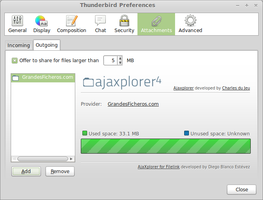关于这个附加组件
Pydio for Filelink allows you to easily send file attachments by uploading them to an storage service that uses Pydio as file management system.
The extension creates a folder called 'Thunderbird' in your default repository where files will be uploaded. You can limit the size of this folder while configuring the Pydio account.
If your Pydio account is linked to one of the mail accounts used in Thunderbird, you can fastly configure the extension by selecting it in the configuration settings. This way, if you change your password in Thunderbird, Pydio for Filelink will automatically use the new one before asking to the user for a new password.
Note
If you have problems to use Pydio for Filelink with Pydio providers over HTTPS/SSL, maybe you have to add the certificate to Thunderbird exceptions (Edit->Preferences->Advanced->Certificates->View certificates->Add exception...).
The extension creates a folder called 'Thunderbird' in your default repository where files will be uploaded. You can limit the size of this folder while configuring the Pydio account.
If your Pydio account is linked to one of the mail accounts used in Thunderbird, you can fastly configure the extension by selecting it in the configuration settings. This way, if you change your password in Thunderbird, Pydio for Filelink will automatically use the new one before asking to the user for a new password.
Note
If you have problems to use Pydio for Filelink with Pydio providers over HTTPS/SSL, maybe you have to add the certificate to Thunderbird exceptions (Edit->Preferences->Advanced->Certificates->View certificates->Add exception...).
![[警告]](https://addons.thunderbird.net/static/img/developers/test-warning.png?b=58a99cbb-667a0970) 权限
权限