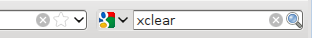要尝试这里成千上万的附加组件,下载 Mozilla Firefox,一个快速、自由的上网工具!
关闭Xclear 1.8.2 需要重开
作者: Peter Leugner
Safari-like icons in the URL, search and find fields to clear their contents.
关于这个附加组件
This add-on places an X-icon at the end of the url, search and quickfind field to clear these fields. This is mostly usefull for X-windows users (Linux, etc.), which don't want their clipboards to be erased when marking the text in the field to delete it. There are several other add-ons that do this, but this one is really lightweight and doesn't need any toolbar buttons. The functionality is more similar like the ones found in Safari and Konqueror.
Since version 1.8 the functionality to clear the fields with the mouse wheel was removed and moved to another addon https://addons.mozilla.org/de/firefox/addon/wheelclear/ which also clears other fields like form fields in web pages by moving the mouse wheel.
This was done to avoid conflicts with other addons.
The look and visibility of the icons can be customized through the userChrome.css file (see http://www.mozilla.org/unix/customizing.html):
To disable the icon in the url field, put this into your userChrome.css:
#urlbar * .xclear {
display: none !important;
}
To disable the icon in the search bar, put this into your userChrome.css:
.searchbar-textbox * .xclear {
display: none !important;
}
To use the old, more Gnome-like X icon, put this into your userChrome.css:
.xclear {
list-style-image: url("chrome://xclear/skin/clear.png") !important;
}
For use with the Strata theme, put this into your userChrome.css:
.xclear {
list-style-image: url("chrome://xclear/skin/strata.png") !important;
}
The latest Strata theme overwrites the x icon in the url bar with the old rss feed icon, if you want the x icon back instead of the orange feed icon, put this in your userChrome.css:
#urlbar-icons {
-moz-binding: url('chrome://xclear/content/xclear.xbl#clear') !important;
}
To use the KDE icon, put this into your userChrome.css:
.xclear {
list-style-image: url("chrome://xclear/skin/kde.png") !important;
}
Since version 1.8 the functionality to clear the fields with the mouse wheel was removed and moved to another addon https://addons.mozilla.org/de/firefox/addon/wheelclear/ which also clears other fields like form fields in web pages by moving the mouse wheel.
This was done to avoid conflicts with other addons.
The look and visibility of the icons can be customized through the userChrome.css file (see http://www.mozilla.org/unix/customizing.html):
To disable the icon in the url field, put this into your userChrome.css:
#urlbar * .xclear {
display: none !important;
}
To disable the icon in the search bar, put this into your userChrome.css:
.searchbar-textbox * .xclear {
display: none !important;
}
To use the old, more Gnome-like X icon, put this into your userChrome.css:
.xclear {
list-style-image: url("chrome://xclear/skin/clear.png") !important;
}
For use with the Strata theme, put this into your userChrome.css:
.xclear {
list-style-image: url("chrome://xclear/skin/strata.png") !important;
}
The latest Strata theme overwrites the x icon in the url bar with the old rss feed icon, if you want the x icon back instead of the orange feed icon, put this in your userChrome.css:
#urlbar-icons {
-moz-binding: url('chrome://xclear/content/xclear.xbl#clear') !important;
}
To use the KDE icon, put this into your userChrome.css:
.xclear {
list-style-image: url("chrome://xclear/skin/kde.png") !important;
}
![[警告]](https://addons.thunderbird.net/static/img/developers/test-warning.png?b=58a99cbb-667a0970) 权限
权限