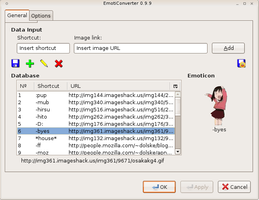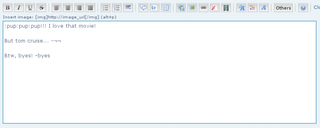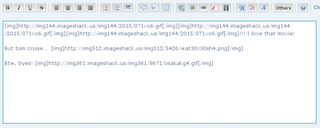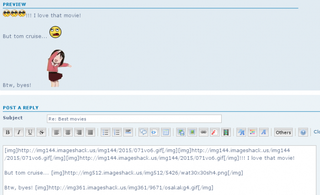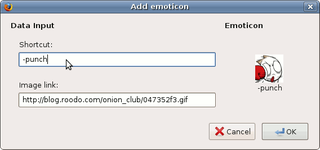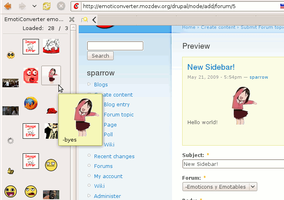关于这个附加组件
Imagine that you have uploaded several emoticons to a host (eg: Imageshack, Photobucket, Deviantart, etc) and that every time you use them you have to go to the host, find your emoticon, copy your url and paste it where you want to post it.
Imagine that the forum which you frequent has emoticons that you like, but that their shortcuts or keywords (eg ":D", "mrgreen", etc) are too long or difficult to write.
Now imagine that there is an extension that solves all these problems.
That is EmotiConverter: an extension that helps users of any forum to be able to put emoticons where they want with the keywords they want, in a super easy and quick way.
Videos:
How to use EmotiConverter
http://www.youtube.com/watch?v=qKrHTPY6pyk
How to use the new sidebar
http://www.youtube.com/watch?v=PtBSf0wU8r4
How to add an emoticon rapidly
http://www.youtube.com/watch?v=9yj9NQLzTqA
Emoticonvert shortcut: Ctrl + Shift + F
Imagine that the forum which you frequent has emoticons that you like, but that their shortcuts or keywords (eg ":D", "mrgreen", etc) are too long or difficult to write.
Now imagine that there is an extension that solves all these problems.
That is EmotiConverter: an extension that helps users of any forum to be able to put emoticons where they want with the keywords they want, in a super easy and quick way.
Videos:
How to use EmotiConverter
http://www.youtube.com/watch?v=qKrHTPY6pyk
How to use the new sidebar
http://www.youtube.com/watch?v=PtBSf0wU8r4
How to add an emoticon rapidly
http://www.youtube.com/watch?v=9yj9NQLzTqA
Emoticonvert shortcut: Ctrl + Shift + F
![[警告]](https://addons.thunderbird.net/static/img/developers/test-warning.png?b=58a99cbb-667a0970) 权限
权限