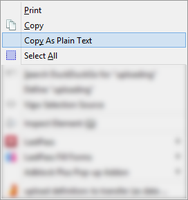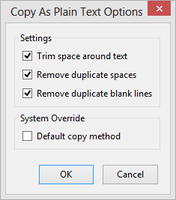关于这个附加组件
NOTE: An unsigned updated version with new features is available on the forum. There are significant updates and fixes with this version. They will be included in the next version that shows up here, but you can start using them right away by downloading from the forum.
Have you ever copy & pasted something into your email or office program and been annoyed that the text formatting (bold, font size, table cells, etc) came with it? Don't you wish you could just copy the text itself, without having to copy it, paste it into a plain text editor, then copy it again? This extension gives you an option to copy text without the formatting. And unlike the keyboard shortcut (Ctrl+Shift+V), you can customize how it will copy before you paste.
Copy As Plain Text has it's own dedicated forum where you can always find the most current version, beta versions, and also a special EVE version. The forum has been updated to allow guest posting (moderated). Now you can leave feedback for this add-on without having to first bother with creating an account. Much faster!
* These language files need to be verified for proper grammar by a natural speaker. Help out or submit a new translation and get immortalized as a contributor.
Have you ever copy & pasted something into your email or office program and been annoyed that the text formatting (bold, font size, table cells, etc) came with it? Don't you wish you could just copy the text itself, without having to copy it, paste it into a plain text editor, then copy it again? This extension gives you an option to copy text without the formatting. And unlike the keyboard shortcut (Ctrl+Shift+V), you can customize how it will copy before you paste.
- Options Include:
- Trim space from both ends of selected text
- Remove duplicate spaces
- Remove blank lines
- NEW Remove carriage returns (IE: line brakes) - (unsigned update available on the forum)
- NEW Remove ALL spaces & lines - (unsigned update available on the forum)
- NEW Copy numbers ONLY - (unsigned update available on the forum)
- Use plain text as default copy method
(FIXED in v1.00.75 - unsigned update available on the forum)
- Features:
- Works with numerous applications such as:
Firefox, Thunderbird, SeaMonkey, Nightingale, etc.
- Works with beta and alpha versions; such as:
Aurora (Firefox, SeaMonkey) and Earlybird (Thunderbird).
- Works with Auto Copy Plus
- Uses key-combo Ctrl+Shift+C. Alternatively, you can use the right-click-menu and choose "Copy As Plain Text".
- Multiplatform; runs on operating systems such as BSD, Linux, Mac, Solaris, and Windows.
- Multilingual; includes locale files for:
cs*,de-DE*, en-US, es, fr-FR, it-IT, ja-JP*, nl*, pl*, pt*, ru*.
- Supported Programs:
- Gold: Firefox, Thunderbird.
- Beta: SeaMonkey, Nightingale.
- Alpha:
Copy As Plain Text has it's own dedicated forum where you can always find the most current version, beta versions, and also a special EVE version. The forum has been updated to allow guest posting (moderated). Now you can leave feedback for this add-on without having to first bother with creating an account. Much faster!
* These language files need to be verified for proper grammar by a natural speaker. Help out or submit a new translation and get immortalized as a contributor.
![[警告]](https://addons.thunderbird.net/static/img/developers/test-warning.png?b=58a99cbb-667a0970) 权限
权限