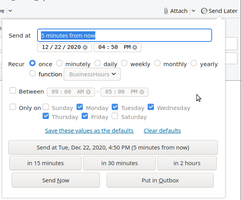Ласкаво просимо до додатків Thunderbird.
Додайте функції та стиль, щоб зробити Thunderbird своїм.
ЗакритиSend Later 10.6.3
автор Jonathan Kamens, Jonathan Perry-Houts
True "Send Later" functionality to schedule the time for sending an email.
Про цей додаток
This add-on changes the “Send Later” command (Ctrl+Shift+Return) in the message composition window, so that instead of merely copying the message into your Outbox so that it is sent the next time you go online or do “Send Unsent Messages”, a dialog pops up which allows you to specify when the message will be sent.
You can specify a specific time and date, or click “15 mins later”, “30 mins later” or “2 hours later”, or define custom shortcuts. You can also schedule a message to send repeatedly using simple rules (every N hours, days, etc.) or customizable functions.
User guide | Questions and Feedback | Bug reports
Send Later relies on powerful date input parsing provided by Andrew Plummer's Sugar.js library.