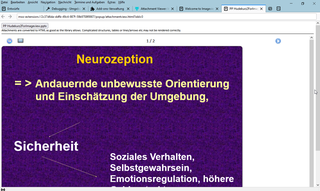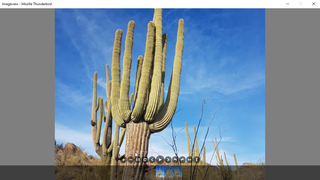Bem-vindo aos extras do Thunderbird.
Adicione funcionalidades e estilos extra para tornar o Thunderbird só seu.
FecharAttachment Viewer: view in a tab, slideshow 2.9.2
por opto
View attachments in TB
Images, office files, mp3, mp4, text, js
Use Dropbox viewer for 175 file types (in v3)
* Docx, xlsx, pptx, pdf preview
* Slideshow of images
* Zoom/drag
* Rotate/flip image
* Download dialog with thumbnail of image
Acerca deste extra
Viewing office files inside a TB tab.
Play mp3, mp4 (v2.8.2 and higher)
Viewing 175 file types using the Dropbox viewer (in v3, coming soon)
!! You need to have a Dropbox account for the Dropbox option, and should consider the privacy of your attachments. Still, you will be able to view many file types without the app being installed (e.g. Photoshop files, even dwg, if your Dropbox account allows so). Consider what you do if the file is owned by others (e.g. company -dwg's).
Button in toolbar opens view tab
* First row of buttons in tab: Show office files and pdf inside a tab. Attachments are converted locally to HTML as good as the library allows. Complicated structures, tables or lines/arrows etc.may not be rendered correctly.
If these types of attachments are part of the email, the toolbar button will have a green 'inTB' batch.
* Second row of buttons in tab: Display via upload into your Dropbox. A red 'inTB' batch is shown if all attachments in the email need to be viewed online.
Button in message display
* Show slideshow of attached images
* Zoom image
* Drag zoomed image to choose the displayed region
* Rotate image
* Flip image
Download dialog: shows a thumbnail of the image