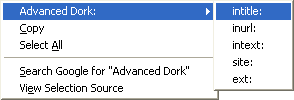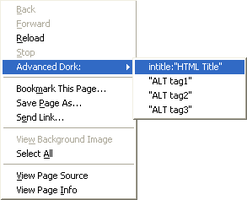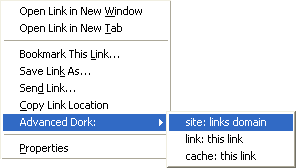Sobre esta extensão
------------------------------------
Advanced Dork: Main Functions:
* Highlight any text, right click, and choose from over 15 Advanced Google Operators. This function can be disabled in the options menu.
* Right click anyware on the page with no text selected to be provided with the active pages HTML title for use with Google's intitle Operator, and the active pages HTML ALT tags for use with Google's allintext Operator. This function can be disabled in the options menu.
* Right click on a link and choose from site: links domain, link: this link, and cache: this link. Site: links domain will only search the domain name, not the full url.
------------------------------------
Advanced Dork: Options:
* Enable/Disable Highlighted Text Dorking. - On by default.
* Enable/Disable Title and ALT Dorking. - On by default.
* Enable/Disable Link Dorking. - On by default.
* Enable/Disable URL Bar Dorking. - On by default.
* Open in New Tab rather than in active window - On by default.
* Copy the Text used in the search to the clipboard. - Off by default.
* Enable/Disable intitle, inurl, intext, site, ext, define, maps, info, cache, product, book, phonebook, movie, stocks, weather, related, in anchor. (For use with Highlighted Text Dorking)
------------------------------------
More about:
Default Advanced Operator Explanations:
intitle: Results will contain pages with the highlighted text inside the page title.
inurl: Results will contain pages with the highlighted text inside the page URL.
intext: Results will contain pages with the highlighted text inside the pages body.
site: Results will contain pages that match the domain (if any) of the highlighted text.
ext: Results will contain files that match the extension (if any) of the highlighted text
------------------------------------
Special Thanks to Jeffball55.
Contact me with support questions, as well as comments [email protected]
=== DECEMBER 2015 UPDATE ===
It's been YEARS since I did an update, but I did a quick one to get it working with the current version of Firefox. Some things may be a little wonky. Please report any bugs to me at the aforementioned email address. Thank you.
* Scroogle is no longer around, so this feature does not work, and will be removed in the next update.
* URL Context menu has stopped working, so I need to find a way to get that part working.
![[Aviso]](https://addons.thunderbird.net/static/img/developers/test-warning.png?b=58a99cbb-667a0970) Permissões
Permissões