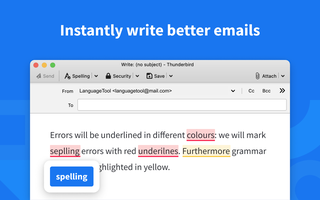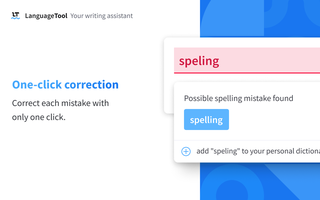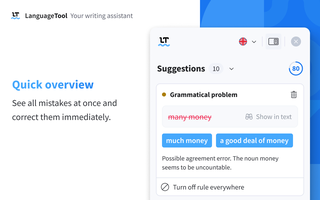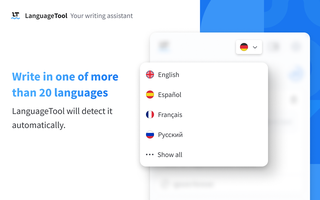Bem-vindo aos extras do Thunderbird.
Adicione funcionalidades e estilos extra para tornar o Thunderbird só seu.
FecharCorretor Gramatical e Ortográfico — LanguageTool 8.11.2
por LanguageTooler GmbH
Verifique os seus textos para os problemas de estilo e gramática em todos os lugares na web
Acerca deste extra
★ Finds many errors that a simple spell checker cannot detect
★ Automatically switches to the language you're using when you start typing
★ No registration needed
★ Supports more than 25 languages (see below)
This free extension ensures that your writing is error-free via the grammar and style checker LanguageTool. LanguageTool detects many errors that a simple spell checker cannot, such as grammar issues, commonly confused words, and punctuation oversights. Additionally, LanguageTool offers style suggestions to elevate your writing: synonym replacements for overused words, concise rephrasing of wordy sentences, and formal alternatives to commonly used expressions.
With LanguageTool, our aim is to give users a full-feature grammar checker and proofreader that will enable them to have control and confidence over their content. While LanguageTool is a vital extension for non-native speakers, it also recognizes many mistakes that are frequently made by native speakers. This grammar and spelling correction works across several varieties of commonly spoken languages, and is capable of distinguishing between American and British English. LanguageTool also features a personal dictionary for exceptions or words that you might commonly use, but are not found in a conventional dictionary; it will learn to recognize these words for future grammar checking and proofreading.
Unlike other services like Grammarly (a.k.a. Grammerly :-), ProWritingAid, and Ginger, LanguageTool supports more than 25 languages including English, Spanish, French, German, Polish, and Russian (see below for the complete list).
Your privacy is important to us: By default, this extension will check your text by sending it to https://languagetool.org over a securely encrypted connection. No account is needed to use this extension. We don't store your IP address. See https://languagetool.org/privacy/ for our privacy policy.
Local server: You can set up a local server as described at https://dev.languagetool.org/http-server (requires Java). Once it's running, visit the add-on settings and point it to localhost under "Experimental settings".
Please send bug reports or questions to https://forum.languagetool.org
List of supported languages: English (Australian, Canadian, GB, New Zealand, South African, US), French, German (Austria, Germany, Swiss), Asturian, Belarusian, Breton, Catalan (also Valencian), Chinese, Danish, Dutch, Esperanto, Galician, Greek, Italian, Japanese, Khmer, Persian, Polish, Portuguese (Brazil, Portugal, Angola, Mozambique), Romanian, Russian, Slovak, Slovenian, Spanish, Swedish, Tagalog, Tamil, Ukrainian, Arabic
Keywords: languagetool, Languagetool, language tool