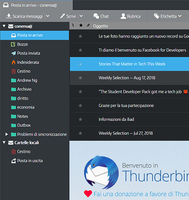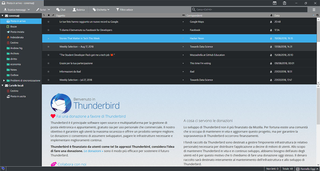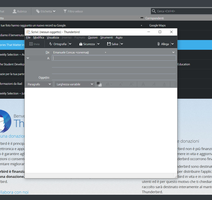Więcej o tym dodatku
Thunderbird v68
This version is not compatible with the new Thunderbird version, you need to download the new version of the theme here.
-------------------------------------------------------------------------------------------------------
This is a full theme for the Thunderbird e-mail client, inspired by Monterail mockup and by spymastermatt's fulldark theme. As opposed to the spymastermatt's version, this theme can be installed easily and quickly with an addon and it's fully compatible with Thunderbird 60.x.
Another version: Monterail Dark
If you encounter a bug, do not write it only in the theme review, but report it in the support website.
FAQ
This version is not compatible with the new Thunderbird version, you need to download the new version of the theme here.
-------------------------------------------------------------------------------------------------------
This is a full theme for the Thunderbird e-mail client, inspired by Monterail mockup and by spymastermatt's fulldark theme. As opposed to the spymastermatt's version, this theme can be installed easily and quickly with an addon and it's fully compatible with Thunderbird 60.x.
Another version: Monterail Dark
If you encounter a bug, do not write it only in the theme review, but report it in the support website.
FAQ
- Installation fail/Theme didn't change in Thunderbird 60 This seems a know issue of Thunderbird 60 [1] [2]. With this workaround it'll work:
- Go where your application data are stored, they usually can be found in:
- Windows: `C:\Users\[your windows user]\AppData\Roaming\Thunderbird\Profiles\[(literally) random letters and numbers].default/`
- Linux: `/home/[your linux user]/.thunderbird/[(literally) random letters and numbers].default/`
- MacOS: `/home/[your macos user]/Library/Thunderbird/Profiles/[(literally) random letters and numbers].default/`
- Go to the "extensions" folder, here there should be a file named "[email protected]"
- While Thunderbird is opened in background, delete the "[email protected]" file.
- Restart Thunderbird and reinstall the theme
- Restart Thunderbird again, the theme now should work
- The Light version will be released? Yes, but for the moment it is better to completely finish the dark/fulldark version, after that, the creation of others version will fast as a snap of fingers.
- The original Monterail version will be released? Nope, it already exists: Monterail by Paenglab.
- This theme should work with Windows/Linux/MacOS? Yes and no. Currently the theme have been tested only on Windows 10 and OpenSuse (Plasma). In theory there should not be problems, otherwise you are free to open an issue here on GitHub.
- With which versions of Thunderbird can I use this theme? For now only 60.x and 52.9 are been tested, in the future, backward compatibility to the most requested versions will be added.