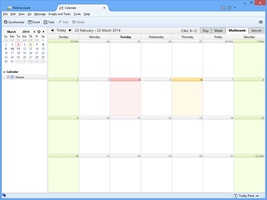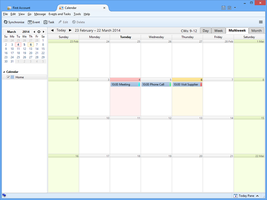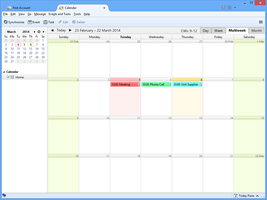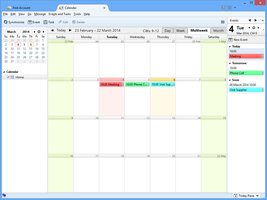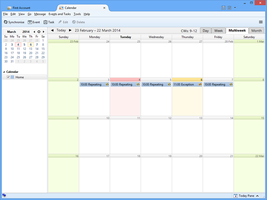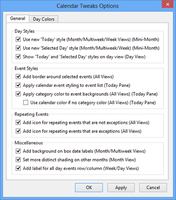Witamy na witrynie Dodatki dla programu Thunderbird.
Dodaj dodatkowe funkcje i motywy, by dostosować program Thunderbird do swoich potrzeb.
ZamknijCalendar Tweaks 8.3 Wymagane ponowne uruchomienie
Autor: DW-dev
Allows several tweaks to the Thunderbird/Lightning calendar user interface including new selection styles and repeating event icons. Mimics the colors and styles found in MS Outlook.
Więcej o tym dodatku
After 11 years, it is with regret that it has been decided to cease development and support of Calendar Tweaks.
Support for legacy extensions was removed in Thunderbird 74beta and the future for Thunderbird extensions is focused around the new mailExtensions APIs. Unfortunately, the work required to keep Calendar Tweaks in step with the continuing changes to Thunderbird is not sustainable.
CHANGES
Version 8.3
• With Light/Dark Themes, font colors now contrast with background colors for today and selected day in Mini-Month.
OVERVIEW
Calendar Tweaks allows a wide range of tweaks to be applied to the Thunderbird Lightning calendar to improve its usability, most importantly:
• Applying new Today and Selected Day styles - and customizing the background and border colors.
• Coloring event backgrounds with the category colors.
• Adding icons for repeating events and exceptions.
The default colors used in the new Today and Selected Day styles are similar to those in MS Outlook.
The styles and colors can be changed in the Calendar Tweaks Options dialog.
USER REFERENCE
Accessing Calendar Tweaks Options
The Options dialog can be accessed in two ways:
• either by selecting Tools | Calendar Tweaks Options... on the Thunderbird main menu.
• or by selecting Tools | Add-ons on the Thunderbird main menu, and then clicking the Options button.
The first way is recommended, since it allows the styling/coloring changes to be seen while still in the Options dialog.
Day Styles
There are three options that control the use of new day styles:
Use new 'Today' style (Month/Multiweek/Week Views) (Mini-Month)
• Applies 'Today' style with customized background and border colors as defined in the Day Colors options tab.
Use new 'Selected Day' style (Month/Multiweek/Week Views) (Mini-Month)
• Applies 'Selected Day' style with customized background and border colors as defined in the Day Colors options tab.
Show 'Today' and 'Selected Day' styles on day view (Day View)
• Forces the colored backgrounds and borders of the 'Today' and 'Selected Day' styles to be shown in the Day View.
Miscellaneous
There are three options that control the use of miscellaneous tweaks:
Add background on box date labels (Month/Multiweek Views)
• Makes the date labels more visible.
Set more distinct shading on other months (Month View)
• Makes it easier to distinguish working days and weekend days in months other than the current month.
Add label for all day events row/column (Week/Day Views)
• Makes it clearer which events are All Day events.
Event Styles
There are six options that control the use of event styles:
Add border around selected events (All Views)
• Makes the selected event more visible.
Show time and event on single line if no date (Today Pane)
• Events in the Today Pane that do not have an explicit date will be displayed on one line instead of two lines.
Reduce height of events (Month/Multiweek Views) (Today Pane)
• All event boxes will be displayed with a slightly reduced height.
Apply calendar event styling to event list (Today Pane)
• Shows events in the Today Pane with the same shape, layout and coloring as events in the main calendar views.
Apply category color to event backgrounds (All Views) (Today Pane)
• Colors the background of an event with the associated category color instead of the owning calendar color.
Use calendar color if no category color (All Views) (Today Pane)
• Colors the background of an event with the owning calendar color, if the event does not have an associated category.
Repeating Events
There are two options that control the use of repeating event icons:
Add icon for repeating events that are not exceptions (All Views)
• Adds a small icon to all repeating events that have not been modified since being created.
Add icon for repeating events that are exceptions (All Views)
• Adds a small icon to all repeating events that have been modified since being created (e.g. different location or time).
Today Colors
There are three color pickers that control the colors used by the 'Today' style:
• Choose the background color for the Header (date label) associated with the Day Box.
• Choose the background color for the Day Box.
• Choose the border color for the Header and Day Box.
Selected Day Colors
There are three color pickers that control the colors used by the 'Selected Day' style:
• Choose the background color for the Header (date label) associated with the Day Box.
• Choose the background color for the Day Box.
• Choose the border color for the Header and Day Box.
Border Color Settings
There are three options that control the application of border colors:
Apply Today border color to Month/Multiweek/Week Views
• Applies the Today border color to the Header and Day Box in Month/Multiweek/Week Views.
Apply Selected Day border color to Month/Multiweek/Week Views
• Applies the Today border color to the Header and Day Box in Month/Multiweek/Week Views.
Apply Today & Selected Day border colors to Mini-Month
• Applies the Today and Selected Day border colors to the coresponding dates in th Mini-Month calendar.
Restore Default Colors
There are two buttons that restore either the Calendar Tweaks default colors or the Lightning 68.0 default colors.