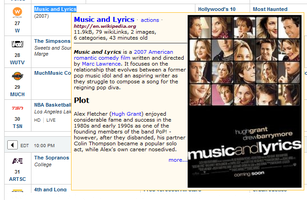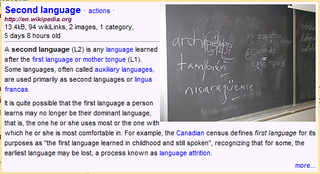To try the thousands of add-ons available here, download Mozilla Firefox, a fast, free way to surf the Web!
LukkWelcome to Firefox Add-ons.
Choose from thousands of extra features and styles to make Firefox your own.
LukkWikiLook 2.7.0.1-signed.1-signed Requires Restart
av TestPilot, Rasha
Leading dictionary lookup add-on. Fast, light, open source tool that define words for you without need to open new tabs or windows. Wiktionary&Wikipedia.
Ctrl or Shift or Alt + RightMouseButton click. Now with thesaurus.
70+ languages supported!
Om denne utvidelsen
Option to automatically pronounce human recorded audio from English Wiktionary.
Simple Ctrl/Shift/Alt + right mouse button click.
Mouse gesture way of looking up:
1. Highlight any word or idiom with your mouse.
2. Move mouse pointer just a bit, still holding it over selected word.
3. Wait half a second.
Waiting is to ensure non aggressive approach for definition frame appearance, in the meantime still preventing multiple mouse clicks.
--or--
1. Press Shift
2. Move mouse pointer just a bit, still holding it over selected word.
3. Wait half a second.
The other way, moving mouse first and then pressing Shift will not work, to make sure add-on won't interfere, when user decided to type some text..
Please use "A"-style icon at the bottom right corner of Firefox to toggle WikiLook on/off.
To open links in a new tab, instead of a current one, please press and hold Ctrl when you are clicking.
*Credit/license: all data is available from Wikipedia and Wiktionary sites under GNU FDL license. A big part of used code was written by User Lupin and modified by hundreds volunteers, it now know as MediaWiki Gadget-popups. InstaView was written by Pedro Fayolle and is available under BSD licence. Also, this extension is using code developed by multiple GPL based projects, including, but not limited to Kitadic, TotalToolbar, RadialContext-mz, MediaWiki and others. Special thanks for modifications and code donated by Marien Zwart, David Laws, Onno Ekker, Andrew Krizhanovsky, Conrad Irwin and others.
![[Advarsel]](https://addons.thunderbird.net/static/img/developers/test-warning.png?b=58a99cbb-667a0970) Rettigheter
Rettigheter