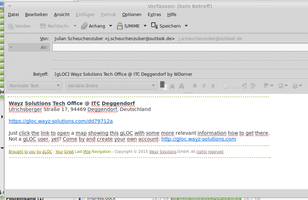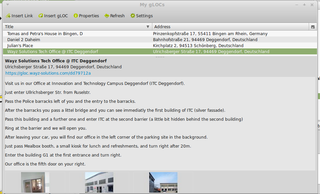gLOC for Thunderbird 1.1.0 要再起動
作者: Wayz Solutions GmbH
gLOC - a link that lets you find your way! Once you create your own gLOCs at https://app.gloc.io, you can easily insert them into your emails in Thunderbird. You can also use gLOCs someone else shared with you. Product of Wayz Solutions GmbH Germany.
このアドオンについて
Usage:
1. Open a new email window
2. Go to the menu „Insert“ -> "gLOC"
3. Select one of your gLOCs
4. Decide by right click weather you want to send just a gLOC as a link
5. ...or also include the short description you created with your gLOC
6. Finalize your email and send it to whom ever you want
7. You can test it, if you just send an email to yourself. Click the link and experience how easy you can handle navigation instructions and give directions in the future
![[警告]](https://addons.thunderbird.net/static/img/developers/test-warning.png?b=58a99cbb-667a0970) 許可設定
許可設定