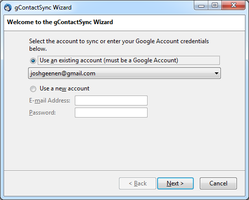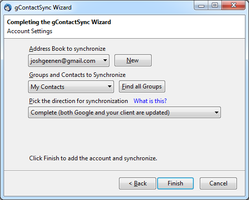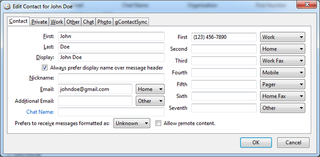gContactSync 3.1.7 要再起動
作者: Josh Geenen
Synchronizes contacts & groups between Thunderbird and Google Contacts.
このアドオンについて
Use version 2.1.13 for TB 60 and earlier. 3.1.x is only for Thunderbird 67 beta and later. Thunderbird 68 should work with version 3.1.6 and later. See my blog for details and instructions for TB 60 and 68.
Synchronizes contacts between Thunderbird and one or more Google accounts. It can synchronize the My Contacts group, all contacts, or all contacts and groups (with mailing lists).
Please read the FAQs before posting a review: http://www.pirules.org/addons/gcontactsync/faq.php. You must enable cookies and allow JavaScript from google.com in Thunderbird, not your web browser. Questions and requests for help should be posted in the forum instead of a review.
*Important*
NOTE: Mailing lists are buggy, but gContactSync tries to work around these bugs whenever possible. By default 3.0.0 and later skip contacts without email addresses. If you change this the fake e-mail addresses [email protected] are necessary to prevent bugs in mailing lists and are only stored in Thunderbird (they'll never make it to Google). It is best to drag contacts into the main address book and add them to groups from Google's interface.
Please read the Developer Comments as well.
Synchronizes contacts between Thunderbird and one or more Google accounts. It can synchronize the My Contacts group, all contacts, or all contacts and groups (with mailing lists).
Please read the FAQs before posting a review: http://www.pirules.org/addons/gcontactsync/faq.php. You must enable cookies and allow JavaScript from google.com in Thunderbird, not your web browser. Questions and requests for help should be posted in the forum instead of a review.
*Important*
NOTE: Mailing lists are buggy, but gContactSync tries to work around these bugs whenever possible. By default 3.0.0 and later skip contacts without email addresses. If you change this the fake e-mail addresses [email protected] are necessary to prevent bugs in mailing lists and are only stored in Thunderbird (they'll never make it to Google). It is best to drag contacts into the main address book and add them to groups from Google's interface.
Please read the Developer Comments as well.