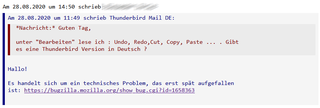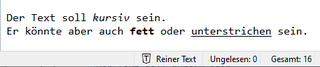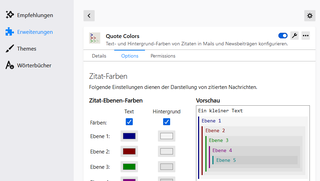Selamat datang ke Pengaya Thunderbird.
Tambahkan fitur ekstra dan gaya untuk membuat Thunderbird milik anda.
TutupQuote Colors & Collapse 4.2.4
oleh Alexander Ihrig
Configure text and background colors of quotes in mail and news messages. From up addon version 3 (Thunderbird 91) you can collapse quotes.
Tentang Pengaya ini
Important
Please uninstall any other, older variants of the add-on (the old one from "Malte Rücker" or the variant from "Intika"), which can also be found here on addons.thunderbird.net. Unfortunately, it was not possible for formal reasons to combine the old variants with this newly revised add-on in one project, which is why the update from the other variants to this new add-on does not work directly either.
If collapsed quotes are displayed incorrectly
In the addon manager, check whether "Toggle Quotes" or the deprecated "QuoteCollapse" are still installed. These cause display issues if only disabled. They must therefore be completely uninstalled and Thunderbird restarted once.
Features
Quote Colors allows you to assign text and background colors to different quote levels which are applied when reading or printing mail or news messages. Five quote levels can be configured with distinct colors.
You can choose between two quoting display modes: graphical quoting with colored bars around quoted paragraphs (default), and traditional plain text quoting where each quoted line starts with one or more ">" characters. In graphical quoting, the color, position and style of the bars is adjustable.
Additionally, this add-on enables you to set up some basic message display options such as text, background, link and signature colors.
Development
The source code of the add-on is open source and is available at GitLab.
Your Feedback
You are welcome to submit your feedback in English and German in the forum. We can also best solve any problems there. You are also welcome to contribute to improvements for the translation of the add-on there: https://www.thunderbird-mail.de/forum/board/88-quote-colors-collapse/