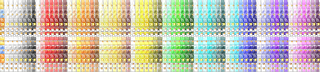Üdvözöljük a Thunderbird kiegészítők oldalon.
Bővítse extra funkciókkal és stílusokkal, hogy a Thunderbird csak az Öné lehessen.
BezárásKiegészítő névjegye
As you see on the Lifehacker
http://lifehacker.com/color-folders-makes-organizing-mail-in-thunderbird-easy-1588150139
Source code is now available on GitHub. Pull Request welcome!
https://github.com/fisheater7/colorfolders/
Version 1.1 now works with TB 24 and onwards. Thanks so much for your support and patience.
Special thanks to Strim for providing the fix.
Thanks to AMO reviewers for the super swift review.
For TB 17 & older users:
Please download version 1.0 which is equivalent to version 1.1 apart from TB 17 & 24 difference.
In case Color Folders is not working on your Thunderbird
Color Folders actually is perfectly working on my TB 24 (Windows 7 64bit) and onwards (31.5.0 as of today).
If it is not working on your TB, please help me to find out what is going on by doing;
Open TB menu -> Tools -> Error Console (alternatively just press ctrl+shift+J).
Click "Filter" box on bottom left and type "colorfolders".
If any error/warning/message left displayed, please copy it and post it via Review form.
If you have Account Colors 6.10 installed, please try upgrading it to 6.11 or later.
Known issue:
- Minor cosmetic issues on Linux.
ToDo:
- More icons (thanks Kevin for the suggestion!).
- To support servers and special folders.
![[Figyelmeztetés]](https://addons.thunderbird.net/static/img/developers/test-warning.png?b=b00ed3ed-652d8172) Engedélyek
Engedélyek