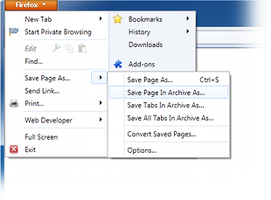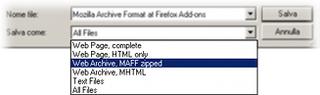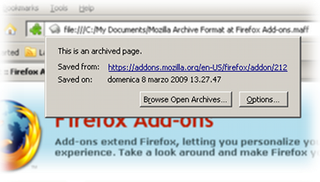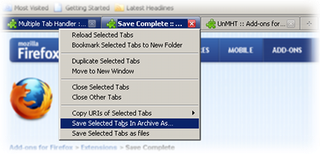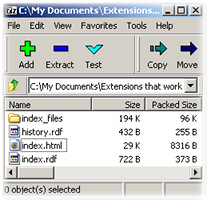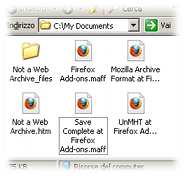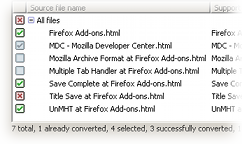Mozilla Archive Format, with MHT and Faithful Save 5.2.1 Atosú de dhíth
le Christopher Ottley, Paolo Amadini
— Open web pages saved with Internet Explorer or other browsers (MHT)
— Save many tabs, video and audio reliably, in a single ZIP file (MAFF)
— Return to the original site you saved a page from, and more!
Maidir leis an mbreiseán seo
The ability to save web pages as MAFF or MHTML is disabled by default in Firefox. While this functionality can be enabled again from the options, the Save Page WE add-on can also be installed alongside the Mozilla Archive Format add-on to save complete web pages in a single HTML file. Pages saved in this way will be compatible with future versions of Firefox. More details can be found on the official website.
After September 5, 2018, most installations of Firefox ESR will be updated automatically to a new version that does not support the Mozilla Archive Format add-on, and it will not be possible to open or save MAFF and MHT files anymore.
![[Warning]](https://addons.thunderbird.net/static/img/developers/test-warning.png?b=b00ed3ed-652d8172) Ceada
Ceada