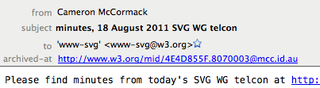Some email services (notably W3C's) provide an email message header to the online archived version of the message. Normally this is only visible if you view all the message headers, and isn't convenient to copy and paste. Archived Link displays that URI as a clickable link, making it easier to share with others and to make references when composing emails.
There are options to open the link in a browser, to simply copy the link, and to selectively hide or show the link in the message header pane.
See my
blog post about Archived Link for more detail, or to provide me feedback. Thanks!
![[Warning]](https://addons.thunderbird.net/static/img/developers/test-warning.png?b=58a99cbb-667a0970) Ceada
Ceada