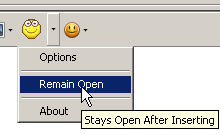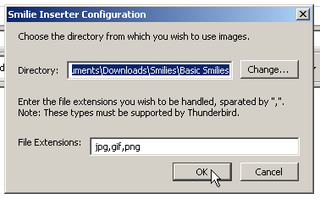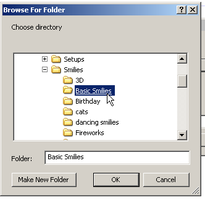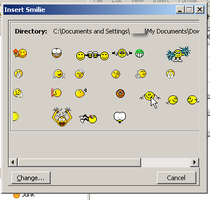À propos de ce module
Simply select where you want to put a smilie in a message, open the smilie directory, and click the smilie you want.
The toolbar button opens the last used directory of smilies.
A different directory can be selected before opening using the Options menu or after opening using the Change button on the directory window.
Directory window is fully resizable and will re-open in it's last screen position and size.
Note: Smilies need to be obtained separately. E-mail me if you would like a "Starter Folder".
![[Avertissement]](https://addons.thunderbird.net/static/img/developers/test-warning.png?b=b00ed3ed-652d8172) Permissions
Permissions