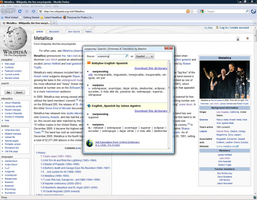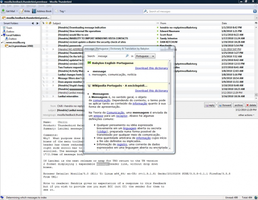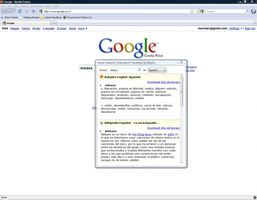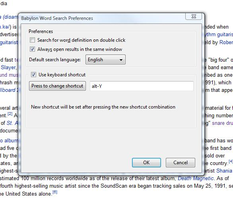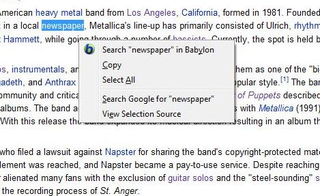Pour essayer les milliers de modules disponibles ici, téléchargez Mozilla Firefox, une manière rapide et libre de surfer sur le Web !
FermerBienvenue sur les modules Firefox.
Choisissez parmi les milliers de fonctionnalités et styles supplémentaires pour personnaliser votre Firefox.
FermerBabylon Dictionary Word Search 2.0.1-signed.1-signed Redémarrage nécessaire
par marioalv
Find the definition for a selected word in a web page or an email.
Right click over the selected word, choose the option "Search in Babylon" and that's it! You will have a new window with the definition of the selected word.
À propos de ce module
The Problem:
I'm a native Spanish speaker, but I'm constantly reading documents written in English for my work. Sometimes I don't know the definition of a word in a web page or an email I'm reading, so I have to search for the word definition in websites or even real life dictionaries.
The Solution:
This extension was created with the purpose of giving the user a quick and easy way to search for a word definition, using Babylon's online word search feature.
Extension's Features:
There are many ways to search for the definition of a word located in a web page or an email you are reading:
- Right click over a word and select the option "Search in Babylon" to search for the word definition
- Double click over a word to search for the word definition. This feature can be configured in the extension's Preferences Window to be always or never active
- The extension's word search window can be displayed by clicking on the Babylon icon located in the status bar or by using the default keyboard shortcut: ALT-Y
- The extension's shortcut can be changed for any key combination of your choice in the Preferences Window
- If there is a selected word in the web page or email and you display the extension's word search window, the definition for the selected word will be automatically searched
- You can choose the default language in which you want your words to be searched: English, Spanish, Portuguese, Italian and a lot more
- For every word definition you search, the results can be always displayed in the same window or in a different window for every searched word. This feature can be configured in the extension's Preferences Window
Extension's supported definition languages:
- You can search for a word definition in any of these languages: Chinese, Croatian, Dutch, English, French, German, Hebrew, Italian, Japanese, Korean, Portuguese, Russian, Serbian, Spanish, Swedish or Turkish
Extension's interface languages:
- The extension's user interface can be displayed in English, Italian, Portuguese or Spanish, depending on the user's browser language
Is this addon safe?:
Some people have sent support emails to the author describing this addon as malware and asking for uninstall instructions. I want to clarify that this addon is not malware. According to Wikipeda, there is a babylon malware that is installed with some other third party software, which has nothing to do with this Firefox addon:
Babylon toolbar, a browser plugin for Internet Explorer, Firefox and Chrome, is installed with various ad-supported software packages on an opt-out basis[examples needed]. This toolbar overrides default browser settings, does not provide an option to automatically revert to previous settings[18] and is infamous for the complicated uninstallation process[19] . This behaviour qualifies the software as malware in many users opinions.[20]
http://en.wikipedia.org/wiki/Babylon_%28software%29#Malware_issues
This babylon extension for Firefox is not related to the babylon toolbar installed by other software packages. Always be careful about the software you install from unknown sources.
![[Avertissement]](https://addons.thunderbird.net/static/img/developers/test-warning.png?b=58a99cbb-667a0970) Permissions
Permissions