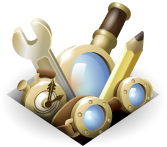Filter Results
-
Category
-
Works with
-
Tag
50 matching results
Search Results for "backup?q=backup"
Sort by:
 Remove Duplicate Messages
Remove Duplicate Messages
Search and remove messages which are the same as other messages in your mail folders (referred to as duplicates or dupes).
 Simple Startup Minimizer
Simple Startup Minimizer
This extension will minimize Thunderbird on startup, it is very simple and I didn't put much work into it but it should work on all platforms. Please let me know if you want more features added into it.
 ReplyAsOriginalRecipientUp
ReplyAsOriginalRecipientUp
When you reply to a mail sent to your personalized address (postfix/qmail/gmail extensions) such as [email protected], "From:" is replaced by your personalized address rather than your simple address.
 Duplicate Contacts Manager
Requires Restart
Duplicate Contacts Manager
Requires Restart
This Thunderbird add-on searches address book(s) for pairs of matching contact entries.
It can automatically delete entries that have equivalent or less information than the other one.
Any remaining matches are presented for manual treatment.
 Menu On Top (SuperMenu Avatar)
Requires Restart
Menu On Top (SuperMenu Avatar)
Requires Restart
Move the Thunderbird menu bar to the top. Choose from a selection of visual styles + colors. Add frequently used bookmarks and an avatar icon without wasting precious screen space. Bookmark your favorite sites, emails, folders or configuration pages.
 OpenPGP Alias Updater
OpenPGP Alias Updater
Updates the local OpenPGP Alias file from a server to simplify encryption for mailing lists, or email aliases in an organizational environment.
Please make sure config parameter "mail.openpgp.alias_rules_file" is set to "openpgp_alias.json".
 Conscious ClickUp Save
Conscious ClickUp Save
Conscious ClickUp Thunderbird add-on is a extension that gives support to send/archive mails from Thunderbird to ClickUp project management platform (https://clickup.com/)
For more info: https://github.com/Ruvin/Conscious-ClickUp-Thunderbird-Plugin
 Group Favorite Folders
Group Favorite Folders
An extension for Thunderbird 115+ (Supernova) that groups and sorts favorites folders in the compact view.
 ProtonMail Encryption Status
ProtonMail Encryption Status
When using ProtonMail Bridge to integrate Mozilla Thunderbird withProtonMail, it's not easy to tell which emails were end-to-end (E2E) encrypted. This add-on puts an icon in the toolbar above every message to show you its encryption status.
 Flat Folder Tree (updated)
Flat Folder Tree (updated)
Flat Folder Tree enables you to selectively breakout sub-folders under intermediate folders in the folder pane view. This is an updated version of the existing addon, now compatible with Thunderbird 60.
 Safelinks Cleanup
Safelinks Cleanup
Cleans up Outlook’s “safelinks” tracking.
Minimal code to allow for easy auditing of the add-on. The only code is:
https://github.com/Cimbali/safelinks-cleanup/blob/main/src/background.js
 Next Unread Group (Mark All Read)
Next Unread Group (Mark All Read)
Adds a Group button, marks current newsgroup or folder as read and moves to the next unread message
 Hide Duplicates From 'All Mail'
Hide Duplicates From 'All Mail'
Hides duplicate emails from the 'All Mail' folder upon clicking on a result from Global Search, so that if one email is in both the 'All Mail' folder (e.g. of Gmail) and another folder (e.g. 'Sent'), it'll only show the email from the other folder.
 Remove Duplicate Messages
Requires Restart
Remove Duplicate Messages
Requires Restart
If you have duplicate messages (e.g. from merging folders or downloading messages several times) you can use this tool to find and remove them from the selected folder and its subfolder by rightclicking on a folder and choosing "Remove duplicates..."
To create your own collections, you must have a Mozilla Add-ons account.