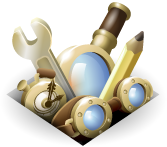Filter Results
-
Category
-
Works with
-
Tag
27 matching results
Search Results for "notes"
Sort by:
 iOS IMAP Notes
iOS IMAP Notes
This addon allows to edit notes iOS notes within TB. The legacy version was mostly based on code derived from the "Header Tools Lite" by Paolo Kaosmos and OPTO. The WebExtension version for TB 115 and later was created with support from John Bieling.
 TileNote
TileNote
Tile notes, I provide this web app. to Mozilla Thunderbird users.
This is a derivative of RainbowNote, 7 colorful week notes, with tile like shapes.
 RainbowNote
RainbowNote
Notes with rainbow colors.
7 notepads are utilized as several memos if needed.
Or, these 7 notepads are used by days of the week.
February 28th 2021.
Sungho Hwang.
I love God.
 ObsidianClipper
ObsidianClipper
ObsidianClipper is a Thunderbird extension to clip emails to the Obsidian notetaking application. Save an email to Obsidian seamlessly with one click. Customize the format of new note titles and note layout.
 Topic Tree / Notebook in TB
Topic Tree / Notebook in TB
* A place to keep notes and ideas
* Notes can be styled with images, tables, links, mindmaps etc.
* Full text search
* Copy and paste text/html
* Drag text/html into tree to create new note
* Backup
* Print notes
* Notes for emails: XNote++
 ENEX Tools
ENEX Tools
Add import/export functionality of Evernote export file (enex).
* Load enex file and open message composition window with the note content
* Export messages to enex file which can be loaded by Evernote desktop client
 Mark All Read:WE
Mark All Read:WE
Mark all read (Web extension) - Adds a toolbar button to mark all unread messages in current folder as read.
*Note*
This addon works much better in newer versions of Thunderbird (v91). Thunderbird's WebAPI's were very patchy in older versions.
 Textmarker
Textmarker
Highlights selected text when composing emails. Default colour is yellow - other colours are available via Options.
(Works only during writing an e-mail, i.e. only in the compose window.)
 j-lawyer.org-Thunderbird-Extension
j-lawyer.org-Thunderbird-Extension
Sendet E-Mails an einen j-lawyer.org Server
Note: This extension saves messages on a j-Lawyer.org server. Sensitive data may be transmitted. Depending on the type of connection, this data may also be unencrypted.
 Scriptable Notifications
Scriptable Notifications
Allows you to define an external script (bash, batch, python, ...) which is called so you can manage mail notifications / alerts the way you want.
Snap/Flatpak versions of Thunderbird not supported.
 Quick Folder Key Navigation
Quick Folder Key Navigation
This extension makes it possible to quickly navigate to a particular folder in the folder pane simply by typing the first few letters of the folder name when the folder pane has focus.
 ThunderSuite - Customize your Quick Access Sidebar
ThunderSuite - Customize your Quick Access Sidebar
This extension allows user editing of the spaces sidebar.
Create custom spaces from the extension options, to turn the new toolbar introduced with Supernova into your personal quick access toolbox.
 GrapeVine for Salesforce
GrapeVine for Salesforce
Connects Thunderbird to Salesforce.com
- Archive Emails from Thunderbird email accounts into Salesforce, automatically
- Synchronise Salesforce Contacts and Leads into Thunderbird's address book
- Create Contacts/Leads in Salesforce from emails
 New Email To All:reply, ready for new subject/body
New Email To All:reply, ready for new subject/body
Do you often send emails to the same list of people? Do you press reply and then clear off subject/email body?
No longer. Open a new compose window with all recipients/cc/bcc in a clean state. You can start with a new subject line and email body.
 quicker quicksearch
quicker quicksearch
make searching for emails faster:
Automatically insert into the quickfilter box: the author, subject or the email domain of the selected email.
No need to retype the address, if you want to search for all emails of this author.
 Autofile - fast e-mail to folder filing
Autofile - fast e-mail to folder filing
Read an e-mail, hit Autofile button and it is filed / moved to the right mail folder based on the sender's address. No drag/drop needed. Autofile can discover folders to store each author mail. Will save you lots of time like defunct filemail.
To create your own collections, you must have a Mozilla Add-ons account.