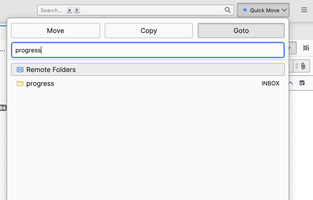Quick Folder Move 2.9.2
by Philipp Kewisch
When filing messages, a search box will show up allowing you to quickly enter the folder name you want to move to.
If no search term is entered, a list of recent folders will show up instead.
About this Add-on
- Use Control+Shift+M (macOS) or Ctrl+Shift+N (Windows,Linux. N, not M) to access the popup.
- Use left/right arrows to select an action: Move/Copy a message, apply a tag, or go to a different folder.
- Use the up/down arrows to select the folder to move/copy/go to, or the tag to apply. Skip this step if it happens to be the first folder or tag.
- Press Enter to take action!
Not happy with the keyboard shortcuts? Want to assign a shortcut to one of the other actions directly? The shortcut manager has you covered.