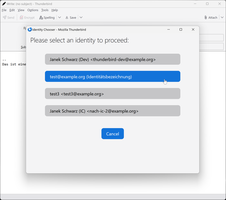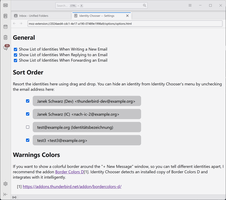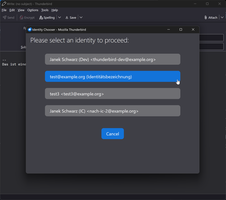Identity Chooser 4.3
by thunderspeed
Identity Chooser helps you to always use the correct identity when composing a new email.
About this Add-on
Do you remember the first time you accidentally sent a work related email from your private email account? Identity Chooser helps you to prevent that. It makes choosing the sender address explicit:
• Do you want to compose a new email? Identity Chooser forces you to choose the sender address first.
• Do you want to forward an email? Identity Chooser forces you to choose the sender address first.
To make it short: Every time you'll create a new message, Identity Chooser shows you a menu with all your identities.
Everything in Identity Chooser is about making explicit choices. No automatisms, no defaults.
And as a result you'll never send an email from the wrong email address again.
• Do you want to compose a new email? Identity Chooser forces you to choose the sender address first.
• Do you want to forward an email? Identity Chooser forces you to choose the sender address first.
To make it short: Every time you'll create a new message, Identity Chooser shows you a menu with all your identities.
Everything in Identity Chooser is about making explicit choices. No automatisms, no defaults.
And as a result you'll never send an email from the wrong email address again.