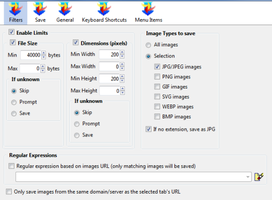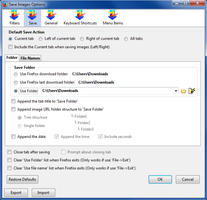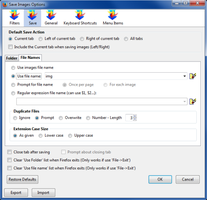Bienvenido a Complementos SeaMonkey.
Añade funciones y estilos extra para hacer tu propio SeaMonkey.
Cerrar¿Eres una persona dinámica?
Revisa nuestro sitio sobre complementos para dispositivos móviles.
CerrarAcerca de este complemento
Save Images saves the images from the current tab page, from the cache, to a specified location, with either the images original file name or a file name that you specify. The size, dimensions and types of images saved may be chosen, with options if the file size is unknown or if duplicate files are found. Images may be either saved from the current tab, left or right of the current tab or from all tabs. Also, all or selected links or image links in the current page can be opened in a new tab or multiple tabs. There are shortcut keys for some of the menu options.
Save Images can be accessed from either the Firefox Tools menu, the context menu (right click in page) or from a button placed on a toolbar (recommended - requires placement by user). Clicking the button will save the images using the Option "Default Save Action". Click the arrow next to the button to display a menu for more options.
![[Advertencia]](https://addons.thunderbird.net/static/img/developers/test-warning.png?b=58a99cbb-667a0970) Permisos
Permisos