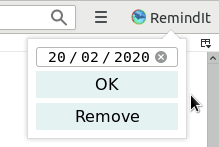Willkommen bei den Thunderbird-Add-ons.
Fügen Sie Zusatzfunktionen und Stile hinzu, um sich Thunderbird zu Eigen zu machen.
SchließenRemindIt 3.0.68.1
von omarce
Help in reminding mails to be answer or sent again. Choose a reminder date for each received or send message that are highlighted in the message list, depending on their status (expired, soon to exprire, to be reminded). Sending a reminder is eased.
Über dieses Add-on
**Please read version information for current limitations**
Never lost some mails that you did not awswered immediatly ?
Or some mails that you sent and you realize a long time after that nobody answered ?
RemindIt provides features to help in managing mails to be reminded, in a better and quicker way that one could do by using TB features of marks, tags, search for old mails, or by using extension like Lightning or ReminderFox. RemindIt is similar but lighter
than mailmindr add-on.
This is a brand new Web Extension version. (Tb 68+) with limited features and
requirements
In toobar menu, a Remindit button opens a popup. In the popup a datepicker is
provided to choose a reminder date for the message. By default the date is set to
7 days later than today. Click on OK once desired date typed in.
Click on Remove to delete the reminder for this mail.
The message is then tagged in green. The tag will change to red when the date
expired.
C
Requirements
You need to have tags remindit_pending (recommended color: green) and
remindit_expired (recommended color: red). If not existing, RemindIt add-on will
complain in error messages and will not start.
Known bugs
Sometimes the datepicker is collapsed in the popup menu.
The turnaround is to reopen popup until datepicker displayed correctly.
Limitations from previous version
- No reminder removal when answer received, must be done by hand...
- Reminder composition is not available yet.
All tagged mails can be searched by tags to get a list of pending mails.
Warning: deleted and moved tagged mails are not handled (yet)