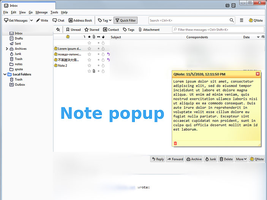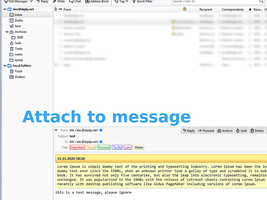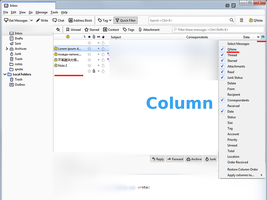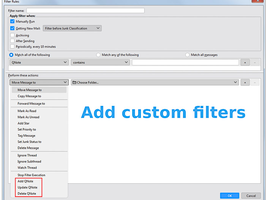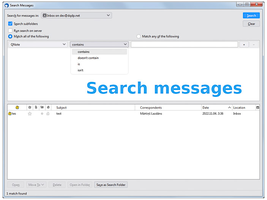Willkommen bei den Thunderbird-Add-ons.
Fügen Sie Zusatzfunktionen und Stile hinzu, um sich Thunderbird zu Eigen zu machen.
SchließenQNote 0.14.7
von Martins Lazdans
Add sticky notes to your emails with this feature-rich, drop-in replacement for the XNote++ extension.
Über dieses Add-on
Read about:
Visit QNote GitHub page for latest information or to report a bug or submit a new feature.
*DO NOT* use reviews section for reporting issues!
Features:
- Add "sticky" notes to email messages
- Save note position and size; multiple default note positions
- Search notes using Thunderbird's built-in search (Edit / Find / Search Messages)
- Filter and apply actions based on different conditions (Tools / Message Filters)
- Clipboard copy/paste
- Column with note icon and preview
- Bulk operations on multiple message selections: create, update, delete, reset, copy, paste
- Light and dark themes
- Multiple locales and localized date formats
- Tag messages when creating notes
- Fully compatible with XNote++ (3.0.0)
- Import / export between XNote++ (.xnote) and QNote (.qnote) file formats
- Supports Thunderbird versions, starting from 68.2.0 (check archive for latest supported version for your Thunderbird installation)
- Simple templating support
Usage:
- Press Alt+Q to open / save & close the note
- Press ESC to close the note without saving
- Right-click on message(s) to access more commands in the context menu
- Use the built-in search to search within notes
- Use the built-in Filter Manager to create custom filters and actions
If you are using internal storage then don't forget to export data before removing extension!
History:
- Version 0.14: complete rewrite in TypeScript, fix most of TB128 incompatibilities
- Version 0.13: add templating support for attaching to print and message
- Version 0.12: create custom filters and actions, clipboard copy / paste, multi message selection context menu (create, update, delete, reset, copy, paste)
- Version 0.11: search notes using QuickFilter, import / export notes in various formats and between storage options
- Version 0.10: configurable localized date format, set default note placement, optional confirm delete, save options w/o extension reload, options page styling according to selected theme
- Version 0.9: attaching note to message and printer, major rewrite
- Version 0.7: note search feature using QuickFilter
- Version 0.6: save notes using JSON file format instead of dated XNote++ format
- Version 0.5: add QNote column and two options for popup window style - floating panel (preferred) or windows using TB new API
- Version 0.4: two storage options - internal extension or XNote++ local folder (compatible with original extension)
Known issues:
- It does not work well together with the Conversations extension.