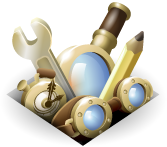Willkommen bei den Thunderbird-Add-ons.
Fügen Sie Zusatzfunktionen und Stile hinzu, um sich Thunderbird zu Eigen zu machen.
SchließenBewertungen für OpenDownload² von mbman
Bewertet mit 5 von 5 Sternen
Still gave it 5 stars as it was so useful until now ... has been broken ever since FF26 though. Please bring it back to life.
Diese Bewertung wurde für eine vorherige Version des Add-ons (3.5.0.1-signed) abgegeben.Thanks for your rating. Version 3.5.1 is being worked on. :-)
I hope I'll manage to find and squash that issue. It doesn't happen for me.
Bewertet mit 4 von 5 Sternen
I left a review earlier and you (the dev) replied, thanks - but I can't reply to that. You said files are auto-deleted after a while, and that there is a hidden option for specifying a download folder (sorry for missing that info in the description). But if I set another folder, I most likely do *not* want files to be automatically deleted ... certainly not other files in that folder that were not downloaded via this add-on. Is that the case or not?p.s. If there is a proper user forum for discussing such issues then I apologise for not finding it.
Diese Bewertung wurde für eine vorherige Version des Add-ons (3.4.2.1-signed) abgegeben.Yes, files in the particular folder will be automatically deleted after a while. That's one of the reasons why I don't have a dialog for that: People will think before changing the folder setting. ;-) Maybe you might want to create a sub-directory; if you want your downloads on the Desktop, make a new folder "Desktop\AlreadyRunDownloads" or something.
And yes, there is a forum for that: http://forums.mozillazine.org/viewtopic.php?f=48&t=1003435
Regards.
Bewertet mit 4 von 5 Sternen
I've been using this for a long while, nice add-on!
It's missing two options:
1) delete file after execution
2) specify the download directory before execution. Right now it's in "%TEMP%\mozOpenDownload" which is not always what i want.
For instance, I'd prefer most of them to go in my usual downloads folder so I keep them afterwards, rather than having to navigate to "C:\Users\MyName\AppData\Local\Temp\mozOpenDownload" and move it from there ...
1.) Files will be auto-deleted after some time.
2.) Use the extensions.openDownload2.downloadPath setting as explained in the add-on's description ...
Um Ihre eigenen Sammlungen zu erstellen, müssen Sie einen Benutzeraccount bei Mozilla Add-ons haben.