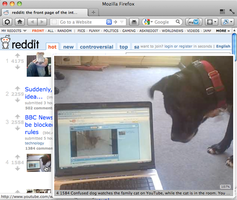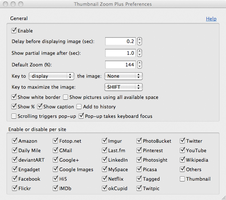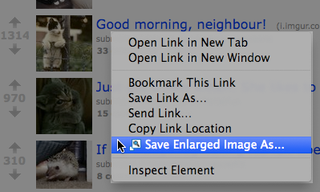Vítejte na serveru Doplňky pro SeaMonkey.
Přidejte si funkce a styly, které učiní SeaMonkey podle vašich představ.
ZavřítThumbnail Zoom Plus 4.2 Vyžaduje restart
od David Adler
Shows full image when you hover over a thumbnail. Works with Amazon, Baidu Images, Bing Images, Facebook, Flickr, Google+, Google Images, IMDb, LinkedIn, Netflix, Pinterest, Reddit, Twitter, Yandex, YouTube, Wikipedia, Yahoo Images, & many more.
O doplňku
I regret to announce that Thumbnail Zoom Plus will stop working in Firefox 57 and beyond, which is now in the Firefox beta channel and is scheduled for general release on November 14, 2017.
Thumbnail Zoom Plus requires functions which Mozilla (Firefox’s developers) removed from Firefox 57. Making it work in 57 would require a major re-write of Thumbnail Zoom Plus, which is not feasible.
Fortunately there is a similar add-on by another developer which seems to work well and works in Firefox 57: Imagus.
Thanks to the up to 125,000 daily users who’ve used Thumbnail Zoom Plus and sent me helpful suggestions and bug reports.
David
WINNER of "Best Updated Add-on" in Mozilla's "Amp Your Firefox" contest.
Thumbnail Zoom Plus is a Firefox plug-in which shows a full-size image popup when you hover over a thumbnail or image link.
When you hover your mouse over a thumbnail or a link to an image or YouTube video, the add-on displays the full-size image or video still-frame in a floating window.
The image remains visible until you move the mouse outside the thumb, click the mouse, or press Escape. It’s quick and easy to move the mouse from one thumbnail to another to see the corresponding full-size images. For details see our User Manual.
Supported sites include Amazon, Baidu, Bing, Facebook, Flickr, Google, HuffingtonPost, IMDb, LinkedIn, Netflix, New York Times, Pinterest, Reddit, Tumblr, Twitter, Yandex.ru, YouTube, Wikipedia, WordPress, Yahoo Images, and many more. For a more complete list see the Compatible Sites page.
The add-on also supports any site which links directly to image files, imgur pages, or YouTube videos, including reddit.com and many others (this is enabled by the "Others" checkbox in the add-on's preferences).
The add-on's preferences and toolbar menu let you enable or disable sites as desired. Preferences also let you configure the delay until the popup appears, how large the image is zoomed, whether captions should be shown, whether images are added to history, and more.
Note that if the popped-up image wouldn't be at least 20% larger than the thumb, it won't show the popup image. This is a feature, not a bug. If you don't mind the image overlapping the thumb, turn on the "Show pictures using all available space" preference.
You can save the full-size image using "Download Enlarged Image" from the context (right-click) menu.
Hotkeys let you open the popped-up image in a new tab or window, zoom larger or smaller, open preferences, and more.
SUPPORT
Visit our site for the user manual and announcements.
You can find Thumbnail Zoom Plus on Facebook
If you have any problems, please contact the developer at [email protected], via our Facebook page, or file a bug report on our Issues page so we can improve it (instead of just giving a negative review).
![[Varování]](https://addons.thunderbird.net/static/img/developers/test-warning.png?b=58a99cbb-667a0970) Oprávnění
Oprávnění