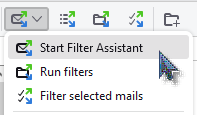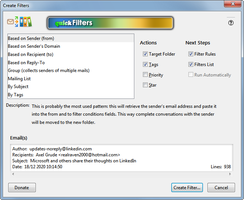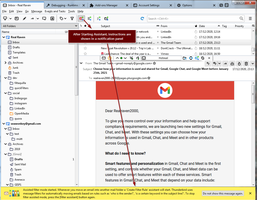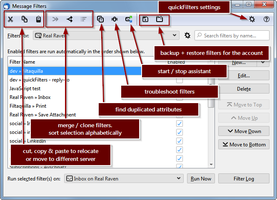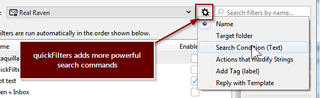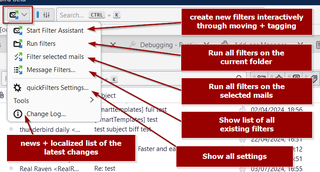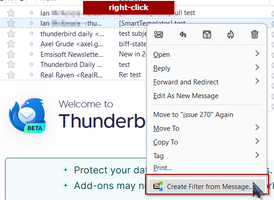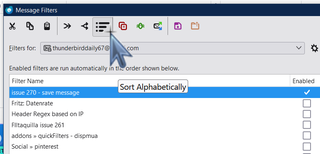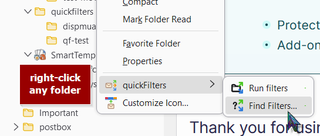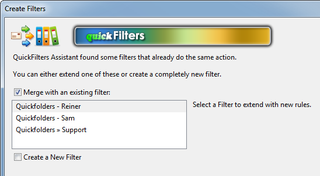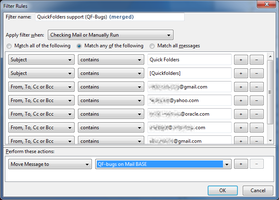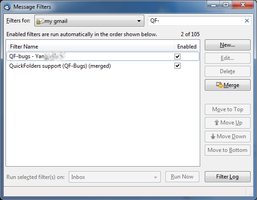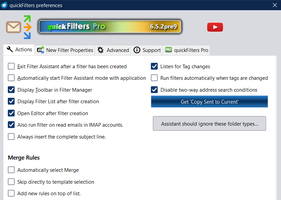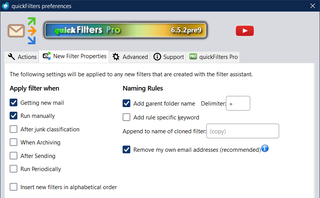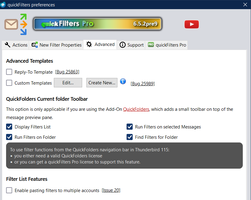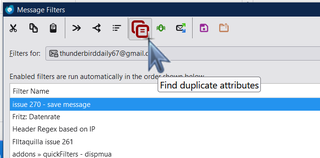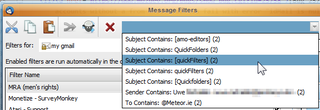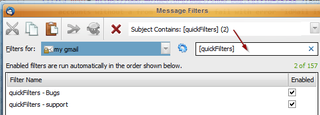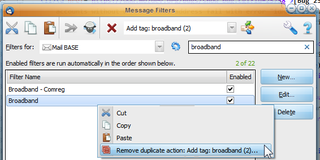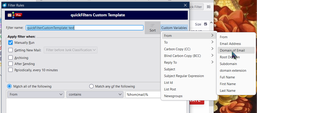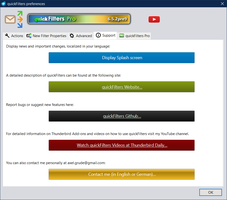关于这个附加组件
quickFilters makes it very easy to create new filters. Activate the filter assistant, then drag an email into the folder tree. You will be prompted to choose from 6 templates in order to create a new filter - the extension does the rest.
It will prefill the destination folder and some of the conditions according to the selected template. It also adds lots of good usability features to the filter list, as described in Thunderbird [Bug 450302]. An advanced search box and 2 buttons (move to top, move to bottom) make it easy to manage many message filters.
Additional tools include:
Thunderbird 68 support has ended on thunderbird.net
Unfortunately thunderbird.net does not accept updates for legacy versions anymore - they only support the new "Mail extension" format and our "mail extension with experimental APIs" which is a workaround for missing advanced features.
From of version 4.6 forward you have to install such legacy versions from the github releases page
It will prefill the destination folder and some of the conditions according to the selected template. It also adds lots of good usability features to the filter list, as described in Thunderbird [Bug 450302]. An advanced search box and 2 buttons (move to top, move to bottom) make it easy to manage many message filters.
Additional tools include:
- merging and cloning of filters
- cut, copy and paste even across mailboxes
- alphabetical sorting & grouping of selected filters
- extended search of filters: search conditions / actions / folder name
- find duplicate filters or filter conditions
- find all filters that affect a specific folder
- run filters from toolbar button
Thunderbird 68 support has ended on thunderbird.net
Unfortunately thunderbird.net does not accept updates for legacy versions anymore - they only support the new "Mail extension" format and our "mail extension with experimental APIs" which is a workaround for missing advanced features.
From of version 4.6 forward you have to install such legacy versions from the github releases page