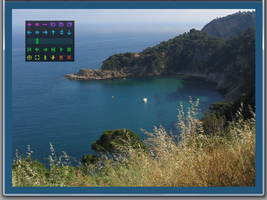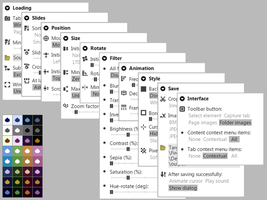Perfect View 6.6
作者: Peter J. Sloetjes, MSc.
Image viewer with smooth dynamic zoom, pan and rotate. View slide shows of images or files and capture page elements and tab content. Apply image filters. Save images in various formats.
关于这个附加组件
Introduction
Perfect View provides the following features:
1) Slide shows of images on web pages and in folders (bmp/gif/jpg/jpeg/png).
2) Capturing of page elements and tab content.
3) Smooth zooming, panning and rotating of viewed images.
4) One-click saving with auto-numbering (bmp/jpeg/png).
Perfect View has the following distinguishing features:
1) Randomize, sort and transition options for slide shows.
2) Parametric image filters (blur, opacity, invert, brightness, contrast, sepia, saturate and hue-rotate).
3) A background color based on a dark dominant image color.
4) Dynamic transformation by mouse move and mouse scroll, without clicks or in-screen buttons.
Usage
The viewer may be started using 1) the button in the main Firefox toolbar, 2) the buttons at the top of the toolbar panel, or 3) the menu items in the content context menu. The first group of options in the panel determines which and how images are loaded.
Images may be zoomed, moved and rotated using the mouse and/or the keyboard, or indirectly using the image toolbar which appears on a right click (see Screenshot 1). The options panel (see Screenshot 2) may be opened from the image toolbar. All options may be modified while the viewer is active.
Tips
> The mouse and keyboard shortcuts are detailed in the tool tips of the buttons in the image toolbar.
> One of the options determines whether images are positioned using mouse move or mouse scroll.
> To save entire images at their true scale, press CTRL+0 before saving and select 'No' for the 'Crop' option.
> It is recommended to check that hardware acceleration is enabled in Firefox (see the advanced options of Firefox).
> An animated GIF image may be zoomed and rotated during its animation by starting Perfect View using the context menu item of the image.
About
Perfect View has been available since July 2013. Further development of this extension has been paused as of February 2017.
Perfect View provides the following features:
1) Slide shows of images on web pages and in folders (bmp/gif/jpg/jpeg/png).
2) Capturing of page elements and tab content.
3) Smooth zooming, panning and rotating of viewed images.
4) One-click saving with auto-numbering (bmp/jpeg/png).
Perfect View has the following distinguishing features:
1) Randomize, sort and transition options for slide shows.
2) Parametric image filters (blur, opacity, invert, brightness, contrast, sepia, saturate and hue-rotate).
3) A background color based on a dark dominant image color.
4) Dynamic transformation by mouse move and mouse scroll, without clicks or in-screen buttons.
Usage
The viewer may be started using 1) the button in the main Firefox toolbar, 2) the buttons at the top of the toolbar panel, or 3) the menu items in the content context menu. The first group of options in the panel determines which and how images are loaded.
Images may be zoomed, moved and rotated using the mouse and/or the keyboard, or indirectly using the image toolbar which appears on a right click (see Screenshot 1). The options panel (see Screenshot 2) may be opened from the image toolbar. All options may be modified while the viewer is active.
Tips
> The mouse and keyboard shortcuts are detailed in the tool tips of the buttons in the image toolbar.
> One of the options determines whether images are positioned using mouse move or mouse scroll.
> To save entire images at their true scale, press CTRL+0 before saving and select 'No' for the 'Crop' option.
> It is recommended to check that hardware acceleration is enabled in Firefox (see the advanced options of Firefox).
> An animated GIF image may be zoomed and rotated during its animation by starting Perfect View using the context menu item of the image.
About
Perfect View has been available since July 2013. Further development of this extension has been paused as of February 2017.
![[警告]](https://addons.thunderbird.net/static/img/developers/test-warning.png?b=58a99cbb-667a0970) 权限
权限