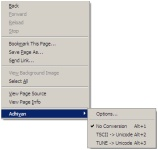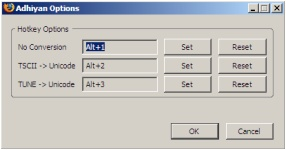要尝试这里成千上万的附加组件,下载 Mozilla Firefox,一个快速、自由的上网工具!
关闭Adhiyan 3.0.2.1-signed.1-signed 需要重开
作者: Thagadoor Gopi (Gopalakrishnan T)
Adhiyan is a tool to convert and view TSCII/TUNE/TAB/TAM/DailyThanthi/Dinamani/Chenet/Kambar encoded Tamil content to UNICODE Tamil.
关于这个附加组件
Adhiyan is a tool to convert and view TSCII/TUNE/TAB/TAM/DailyThanthi/Dinamani/Chenet/Kambar encoded Tamil content to UNICODE Tamil.
Adhiyan is helpful to read TSCII/TUNE/TAB/TAM/DailyThanthi/Dinamani encoded websites and emails without installing the required fonts.
Prerequisite:
Your computer should have at least one Tamil Unicode font.
Steps for usage:
1. Install the Adhiyan extension and restart the Firefox.
2. While browsing a TSCII website, press Alt + 2 for getting converted to UNICODE
3. While browsing a TUNE website, press Alt + 3 for getting converted to UNICODE
4. While browsing a website with Scrambled Unicode Tamil (like ᮯᮯ), press Alt + 4 for getting converted to readable UNICODE
5. While browsing a TAB website, press Alt + 5 for getting converted to UNICODE
6. While browsing a TAM website, press Alt + 6 for getting converted to UNICODE
7. While browsing Daily Thanthi website, press Alt + 7 for getting converted to UNICODE
8. While browsing Dinamani website, press Alt + 8 for getting converted to UNICODE
9. While browsing Chenet website, press Alt + 9 for getting converted to UNICODE
10. While browsing Kambar website, press Alt + 0 for getting converted to UNICODE
11. To switch off the conversion press Alt + 1
10. Use "Options" to re-configure Hot keys and right click context menu as per your wish.
11. The conversions can also be selected from "Tools" menu and the right click "Context Menu"
12. You can also add the set of urls and conversions. Setting this will automatically convert as per the selected option
Adhiyan is helpful to read TSCII/TUNE/TAB/TAM/DailyThanthi/Dinamani encoded websites and emails without installing the required fonts.
Prerequisite:
Your computer should have at least one Tamil Unicode font.
Steps for usage:
1. Install the Adhiyan extension and restart the Firefox.
2. While browsing a TSCII website, press Alt + 2 for getting converted to UNICODE
3. While browsing a TUNE website, press Alt + 3 for getting converted to UNICODE
4. While browsing a website with Scrambled Unicode Tamil (like ᮯᮯ), press Alt + 4 for getting converted to readable UNICODE
5. While browsing a TAB website, press Alt + 5 for getting converted to UNICODE
6. While browsing a TAM website, press Alt + 6 for getting converted to UNICODE
7. While browsing Daily Thanthi website, press Alt + 7 for getting converted to UNICODE
8. While browsing Dinamani website, press Alt + 8 for getting converted to UNICODE
9. While browsing Chenet website, press Alt + 9 for getting converted to UNICODE
10. While browsing Kambar website, press Alt + 0 for getting converted to UNICODE
11. To switch off the conversion press Alt + 1
10. Use "Options" to re-configure Hot keys and right click context menu as per your wish.
11. The conversions can also be selected from "Tools" menu and the right click "Context Menu"
12. You can also add the set of urls and conversions. Setting this will automatically convert as per the selected option
![[警告]](https://addons.thunderbird.net/static/img/developers/test-warning.png?b=58a99cbb-667a0970) 权限
权限