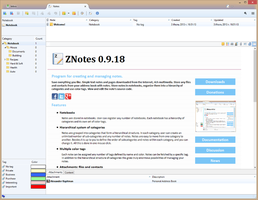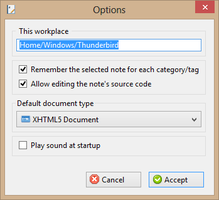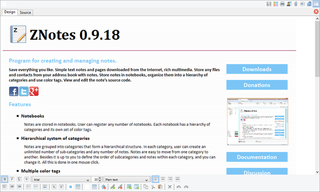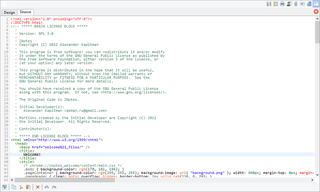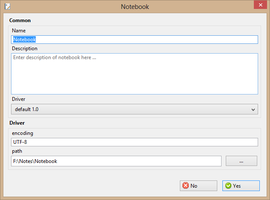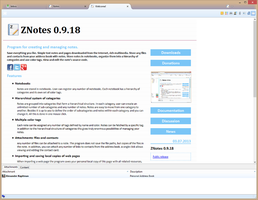ZNotes 0.9.24 需要重新啟動
作者: Alexander Kapitman
Save everything you like. Simple text notes and pages downloaded from the internet, rich multimedia. Store any files and contacts from your address book with notes.
關於此附加元件
- Notebooks
Notes are stored in notebooks. User can register any number of notebooks. Each notebook has a hierarchy of categories and its own set of color tags.
- Hierarchical system of categories
Notes are grouped into categories that form a hierarchical structure. In each category, user can create an unlimited number of sub-categories and any number of notes. Notes are easy to move from one category to another. Besides it is up to you to define the order of subcategories and notes within each category, and you can change it. All this is done in one mouse click.
- Multiple color tags
Each note can be assigned any number of tags defined by name and color. Notes can be fetched by a specific tag. In addition to the hierarchical structure of categories this gives truly enormous possibilities of managing your notes.
- Attachments: files and contacts
Any number of files can be attached to a note. The program does not save the file paths, but copies of the files in the note. In addition, you can attach any number of links to contacts from the address book. A single click allows viewing and editing the contact card.
- Importing and saving local copies of web pages
When importing a web page the program saves your personal local copy of this page with all related resources, such as image files, styles and scripts.
- Editing of the source code
Access to the note's source code can significantly extend the editing possibilities. After making changes to the source code simply switch to the View tab to see the results of the last changes in the source code.
- Viewing and editing in a separate tab
Opening notes in the separate tabs allows to quickly switch between them and simplifies the work with information.
- Printing
Users can print out not only the note, but also its source code. The print preview allows configuring various settings of the note's layout.
- Synchronizing and storing information in a cloud
It is easy to use popular synchronization services such as Dropbox that allow storing your data in a cloud. Synchronization is performed instantly, because notebooks with notes are stored in the file system as a hierarchy of directories and small individual files.
- Alternative methods of storing information
It is possible to implement and enable a custom driver to access information. For example, it is possible to implement data storage not in the file system, but in the database or using web services.
![[警告]](https://addons.thunderbird.net/static/img/developers/test-warning.png?b=58a99cbb-667a0970) 權限
權限