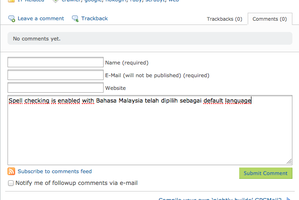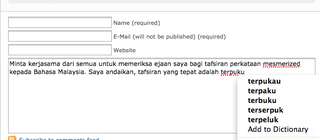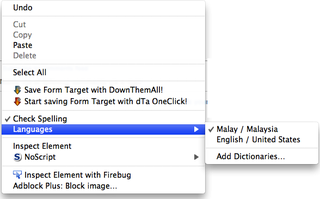MyEja 0.6.24521.1webext
作者: Adnan Mohd Shukor
Bahasa Malaysia dictionary for spell-checking in Firefox and Thunderbird
關於此附加元件
MyEja:
The open-source Firefox Add-on MyEja for spell-checking supports Firefox and Thunderbird platform-independently. It is based on the OpenOffice Extension "Kamus Bahasa Malaysia (Malay Dictionary)". The contents of the dictionaries are untouched and is in original state in the initial release of MyEja . The latest versions of Firefox and Thunderbird are also supported. MyEja was founded by Adnan Mohd Shukor and it is the second initiative project from Mozilla Malaysia Community.
How to use:
Install MyEja. Right click on the form/text area that you want the spell checker to take action, make sure "Check Spelling" is ticked. Again right click on the form/text area and go to "Languages" and choose "Malay / Malaysia"
License:
The dictionaries are licensed under GNU Free Documentation License, while the affaik file is licensed under GPL. The Add-on itself is licensed under the GNU General Public License, Version 2.
Credits:
MyEja:
Add-on sumber terbuka MyEja adalah bertujuan untuk membolehkan semakan ejaan di dalam Bahasa Malaysia dibuat di atas platform Firefox dan Thunderbird. MyEja dibina berasaskan projek OpenOffice Extension "Kamus Bahasa Malaysia (Malay Dictionary)". Isi kandungan kamusnya adalah di dalam versi asal ketika mana versi terawal MyEja diterbitkan. MyEja turut menyokong platform Firefox dan Thunderbird sehinggalah versi yang terkini. MyEja telah diasaskan oleh Adnan Mohd Shukor dan ia merupakan projek ke dua inisiatif dari Komuniti Mozilla Malaysia.
Cara penggunaan:
Pastikan MyEja telah terpasang. Klik kanan pada form/text area yang anda mahukan fungsi semakan ejaan berfungsi, pastikan "Check Spelling" telah ditandakan. Anda klik kanan sekali lagi pada form/text area tersebut dan pergi ke "Languages", dan akhir sekali pilih "Malay / Malaysia"
Lesen:
Kamus yang digunakan (Kamus Bahasa Malaysia) dilesenkan di bawah GNU Free Documentation License, manakala fail affik nya pula dilesenkan di bawah GPL. Add-on MyEja ini sendiri pula turut dilesenkan dibawah GNU General Public License, Version 2.
The open-source Firefox Add-on MyEja for spell-checking supports Firefox and Thunderbird platform-independently. It is based on the OpenOffice Extension "Kamus Bahasa Malaysia (Malay Dictionary)". The contents of the dictionaries are untouched and is in original state in the initial release of MyEja . The latest versions of Firefox and Thunderbird are also supported. MyEja was founded by Adnan Mohd Shukor and it is the second initiative project from Mozilla Malaysia Community.
How to use:
Install MyEja. Right click on the form/text area that you want the spell checker to take action, make sure "Check Spelling" is ticked. Again right click on the form/text area and go to "Languages" and choose "Malay / Malaysia"
License:
The dictionaries are licensed under GNU Free Documentation License, while the affaik file is licensed under GPL. The Add-on itself is licensed under the GNU General Public License, Version 2.
Credits:
- Farah Ramlee
- Muhammad Syafiq Mazli // [email protected] // @syafiqmazli
- Philip Chee
- Mozilla Malaysia Community
- Malay Spellchecker v0.1 Team
- MIMOS Open Source Group for the affix file
- Shahril Saad
- Ismas Suraya
- Rudhuwan Abu Bakar
- Syed Ahmad Shazali
- Contributors of Malay root words
- Profesor Abdullah Hassan - Universiti Perguruan Sultan Idris (UPSI)
- Puan Ainon Mohd.- PTS Publications Sdn Bhd.
- MIMOS Open Source Group for the affix file
MyEja:
Add-on sumber terbuka MyEja adalah bertujuan untuk membolehkan semakan ejaan di dalam Bahasa Malaysia dibuat di atas platform Firefox dan Thunderbird. MyEja dibina berasaskan projek OpenOffice Extension "Kamus Bahasa Malaysia (Malay Dictionary)". Isi kandungan kamusnya adalah di dalam versi asal ketika mana versi terawal MyEja diterbitkan. MyEja turut menyokong platform Firefox dan Thunderbird sehinggalah versi yang terkini. MyEja telah diasaskan oleh Adnan Mohd Shukor dan ia merupakan projek ke dua inisiatif dari Komuniti Mozilla Malaysia.
Cara penggunaan:
Pastikan MyEja telah terpasang. Klik kanan pada form/text area yang anda mahukan fungsi semakan ejaan berfungsi, pastikan "Check Spelling" telah ditandakan. Anda klik kanan sekali lagi pada form/text area tersebut dan pergi ke "Languages", dan akhir sekali pilih "Malay / Malaysia"
Lesen:
Kamus yang digunakan (Kamus Bahasa Malaysia) dilesenkan di bawah GNU Free Documentation License, manakala fail affik nya pula dilesenkan di bawah GPL. Add-on MyEja ini sendiri pula turut dilesenkan dibawah GNU General Public License, Version 2.