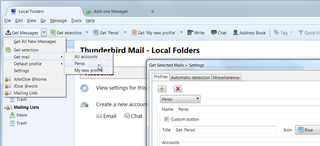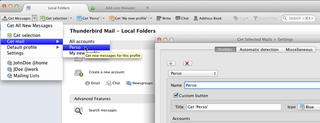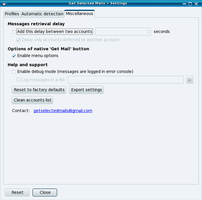關於此附加元件
TB v68 compatibility note:
There is no plan to move the addon to the TB v68 "standards", and here is why:
- Mozilla itself has decided not to work on compatibility developments and leave "that" to the addon developers.
I don't know how much a mozilla developer is paid, but speaking for myself the sum of the contributions i have ever received for 6 free addons during almost 10 years are a figure with 3 digits max...
- Besides the fact Mozilla leaves us doing the "dirty work", they are not even able to provide detailed information about how to make the old addons compatible with their new standards.
I mean a relevant guide, not an information note explaining that the addons should be restartless, turned into webextensions and so on, and not even giving an example.
- That is not the first time that Mozilla is acting as if addons developers and the community was not important.
I have had already several bad experiences in the past when my addons got broken just because Mozilla changed something which used to work without even thinking about compatibility or giving information.
- I'm tired of all this, and as i have another real job to afford my bills, i'm not ready to make all that effort for so few consideration.
- It already took me thousands and thousands and thousands of hours to develop my addons, working everyday on making them the more stable and practical possible. Why would i do twice something which worked pretty well?
- All my addons are Mozilla-licensed (~ free softwares), so sources are open for all developers which would be interested to follow the new Mozilla standards.
I think i made this work the best professional i could, so my code is well structured and full of comments. If you do so, sending me a simple "thank-you" email would be greatly appreciated.
- All my addons are already compatible with TB v60. Are there so much interest to move to TB v68?
Do you change your toaster every year just because there are new ones on the market? I don't.
- The choice is between v68 without addons or v60 with addons. Your call.
Get Selected Mails is a Thunderbird add-on which provides a toolbar button to allow to get easily new messages only for a selection of mail accounts.
It's useful if you have several accounts and work in different locations. Regarding the current location some accounts might not be reachable, e.g.: a local office mail account cannot be accessed at home.
When retrieving new messages for all accounts, TB will take time and finally fail to connect to these unreachable accounts. This results into wasting time and displaying an annoying error message.
With this add-on, it's very easy to select reachable accounts and unselect unreachable ones when changing location.
Features are the following:
* All platforms are supported. Tested versions are:
- Windows: XP sp3 (x86), Seven Pro sp1 (x64);
- Linux: Mandriva 2011-2 (x86);
- Mac: OS X 10.7 / Lion (x64).
* Available languages are: french (fr-FR), english (en-US), swedish (sv-SE).
* Are supported:
- POP3 mail accounts;
- IMAP mail accounts;
- Newsgroup accounts;
- MoveMail accounts.
* A main custom toolbar button can be added next to native 'Get Mail' button into main window. It's available when editing and customizing toolbar.
* Different profiles can be defined by user. A profile is all or a selection of accounts. Profiles can be added, removed, modified, renamed, etc. as needed through addon settings dialog.
* A default profile can ben chosen amongst user-defined profiles. This default profile is assigned to main custom toolbar button. It can be set through settings dialog or directly into addon items displayed in custom toolbar button and/or native 'Get Mail' button context menu.
* Apart from main custom toolbar button allowing to retrieve messages for default profile, each profile can have a dedicated button. Buttons can be customized with a user-defined title and a user-defined color of GSM icon.
These buttons can be added to main toolbar, menubar or any custom toolbars.
* For each account of each profile one can override some default settings:
- 'fetch headers only' setting: user can choose between "keep default setting" / "get entire messages" / "fetch headers only" (see version info for GSM v0.9.2).
Nb: This setting is not available for imap and newsgroup accounts.
- server setting: user can define server IP/name and port which are used when messages are retrieved for each account of each profile (see version info for GSM v0.9.2).
Each of these settings can be set as "persistent" (or not): when retrieving messages for the related profile, default setting will be overwritten by the one set in the profile. Hence, these settings are also used when messages are retrieved automatically or for future TB startups.
* It's possible to set a user-defined delay between messages retrieval of 2 accounts.
Nb: This setting is mainly useful if you have set several distinct accounts to store messages in the same folder (Tools > Accounts Settings > [any_account] > Server Settings > Message Storage > Advanced > Inbox for different account ...). Retrieving messages for such accounts could lead to an error (folder was "locked" by retrieval process of one account, and so retrieval process of the other account was blocked).
* By default one profile is created with all accounts selected.
* Actions for GetSelectedMails can also be added as menuitems into context menu of native 'Get Mail' button. This option can be enabled or disabled from settings dialog.
Nb: For TB v2 and for GSM <= v0.5.0, menuitems disappear when customizing toolbar (unresolvable bug). Issue is solved as soon as TB is restarted.
* The addon provides a button which allows to clean and reset all settings to factory defaults (useful when upgrading addon version to delete obsolete parameters or to reinitialize all settings).
* The addon provides a 'debug mode' which writes information into embedded error console (see Tools > Error Console).
* Error and warning messages are also written into error console (regardless debug mode is enabled or not).
If for any kind of reason the add-on seems not to work properly, open error console and look for messages regarding add-on which could give you information about the issue (all messages are prefixed by add-on name).
If the issue is reproducible and you think it's an add-on bug:
1. Enable debug mode and enable 'Log messages in a file'.
2. Click on 'Export settings' to create settings file.
3. Proceed again (messages will be saved in debug log file').
4. Contact us and report us relevant and maximum information regarding the issue:
- screen captures of each step of the action which leads to the issue
- screen captures of each settings tab
- settings file
- debug log file
NB: Incomplete issue reports will not be answered.
Contact (bug reports, features request, etc.): [email protected].
NB: Usage support email will not be answered.
There is no plan to move the addon to the TB v68 "standards", and here is why:
- Mozilla itself has decided not to work on compatibility developments and leave "that" to the addon developers.
I don't know how much a mozilla developer is paid, but speaking for myself the sum of the contributions i have ever received for 6 free addons during almost 10 years are a figure with 3 digits max...
- Besides the fact Mozilla leaves us doing the "dirty work", they are not even able to provide detailed information about how to make the old addons compatible with their new standards.
I mean a relevant guide, not an information note explaining that the addons should be restartless, turned into webextensions and so on, and not even giving an example.
- That is not the first time that Mozilla is acting as if addons developers and the community was not important.
I have had already several bad experiences in the past when my addons got broken just because Mozilla changed something which used to work without even thinking about compatibility or giving information.
- I'm tired of all this, and as i have another real job to afford my bills, i'm not ready to make all that effort for so few consideration.
- It already took me thousands and thousands and thousands of hours to develop my addons, working everyday on making them the more stable and practical possible. Why would i do twice something which worked pretty well?
- All my addons are Mozilla-licensed (~ free softwares), so sources are open for all developers which would be interested to follow the new Mozilla standards.
I think i made this work the best professional i could, so my code is well structured and full of comments. If you do so, sending me a simple "thank-you" email would be greatly appreciated.
- All my addons are already compatible with TB v60. Are there so much interest to move to TB v68?
Do you change your toaster every year just because there are new ones on the market? I don't.
- The choice is between v68 without addons or v60 with addons. Your call.
Get Selected Mails is a Thunderbird add-on which provides a toolbar button to allow to get easily new messages only for a selection of mail accounts.
It's useful if you have several accounts and work in different locations. Regarding the current location some accounts might not be reachable, e.g.: a local office mail account cannot be accessed at home.
When retrieving new messages for all accounts, TB will take time and finally fail to connect to these unreachable accounts. This results into wasting time and displaying an annoying error message.
With this add-on, it's very easy to select reachable accounts and unselect unreachable ones when changing location.
Features are the following:
* All platforms are supported. Tested versions are:
- Windows: XP sp3 (x86), Seven Pro sp1 (x64);
- Linux: Mandriva 2011-2 (x86);
- Mac: OS X 10.7 / Lion (x64).
* Available languages are: french (fr-FR), english (en-US), swedish (sv-SE).
* Are supported:
- POP3 mail accounts;
- IMAP mail accounts;
- Newsgroup accounts;
- MoveMail accounts.
* A main custom toolbar button can be added next to native 'Get Mail' button into main window. It's available when editing and customizing toolbar.
* Different profiles can be defined by user. A profile is all or a selection of accounts. Profiles can be added, removed, modified, renamed, etc. as needed through addon settings dialog.
* A default profile can ben chosen amongst user-defined profiles. This default profile is assigned to main custom toolbar button. It can be set through settings dialog or directly into addon items displayed in custom toolbar button and/or native 'Get Mail' button context menu.
* Apart from main custom toolbar button allowing to retrieve messages for default profile, each profile can have a dedicated button. Buttons can be customized with a user-defined title and a user-defined color of GSM icon.
These buttons can be added to main toolbar, menubar or any custom toolbars.
* For each account of each profile one can override some default settings:
- 'fetch headers only' setting: user can choose between "keep default setting" / "get entire messages" / "fetch headers only" (see version info for GSM v0.9.2).
Nb: This setting is not available for imap and newsgroup accounts.
- server setting: user can define server IP/name and port which are used when messages are retrieved for each account of each profile (see version info for GSM v0.9.2).
Each of these settings can be set as "persistent" (or not): when retrieving messages for the related profile, default setting will be overwritten by the one set in the profile. Hence, these settings are also used when messages are retrieved automatically or for future TB startups.
* It's possible to set a user-defined delay between messages retrieval of 2 accounts.
Nb: This setting is mainly useful if you have set several distinct accounts to store messages in the same folder (Tools > Accounts Settings > [any_account] > Server Settings > Message Storage > Advanced > Inbox for different account ...). Retrieving messages for such accounts could lead to an error (folder was "locked" by retrieval process of one account, and so retrieval process of the other account was blocked).
* By default one profile is created with all accounts selected.
* Actions for GetSelectedMails can also be added as menuitems into context menu of native 'Get Mail' button. This option can be enabled or disabled from settings dialog.
Nb: For TB v2 and for GSM <= v0.5.0, menuitems disappear when customizing toolbar (unresolvable bug). Issue is solved as soon as TB is restarted.
* The addon provides a button which allows to clean and reset all settings to factory defaults (useful when upgrading addon version to delete obsolete parameters or to reinitialize all settings).
* The addon provides a 'debug mode' which writes information into embedded error console (see Tools > Error Console).
* Error and warning messages are also written into error console (regardless debug mode is enabled or not).
If for any kind of reason the add-on seems not to work properly, open error console and look for messages regarding add-on which could give you information about the issue (all messages are prefixed by add-on name).
If the issue is reproducible and you think it's an add-on bug:
1. Enable debug mode and enable 'Log messages in a file'.
2. Click on 'Export settings' to create settings file.
3. Proceed again (messages will be saved in debug log file').
4. Contact us and report us relevant and maximum information regarding the issue:
- screen captures of each step of the action which leads to the issue
- screen captures of each settings tab
- settings file
- debug log file
NB: Incomplete issue reports will not be answered.
Contact (bug reports, features request, etc.): [email protected].
NB: Usage support email will not be answered.
![[警告]](https://addons.thunderbird.net/static/img/developers/test-warning.png?b=58a99cbb-667a0970) 權限
權限