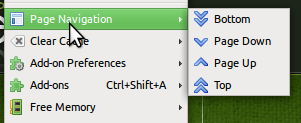要尝试这里成千上万的附加组件,下载 Mozilla Firefox,一个快速、自由的上网工具!
关闭Page Navigation Buttons 1.1.2.1-signed
作者: Button Guy
Adds a few buttons to help with page navigation, including Page Top, Page Bottom, Page Down and Page Up.
关于这个附加组件
Adds four new toolbar buttons to help with navigating web pages. The one scrolls the page to the very top, and another to the very bottom. The other two go just one page up or down.
There is also a menu adding into the tools menu for accessing the same functionality, but it can be hidden if you don't want it.
Since WebExtensions (Firefox 57+) don't support multiple buttons per extension look at these extensions to replace this one: Go to Top of Page,
Scroll One Page Up, Scroll One Page Down and
Go to Bottom of Page
The extension is part of the Toolbar Buttons project and is built with the MozButton SDK. Follow us on Twitter, or get involved on GitHub.
If you have ideas for new features we are more then happy to consider them for the next release. Just leave a comment, or better post to our Forums
There is also a menu adding into the tools menu for accessing the same functionality, but it can be hidden if you don't want it.
Since WebExtensions (Firefox 57+) don't support multiple buttons per extension look at these extensions to replace this one: Go to Top of Page,
Scroll One Page Up, Scroll One Page Down and
Go to Bottom of Page
The extension is part of the Toolbar Buttons project and is built with the MozButton SDK. Follow us on Twitter, or get involved on GitHub.
If you have ideas for new features we are more then happy to consider them for the next release. Just leave a comment, or better post to our Forums
![[警告]](https://addons.thunderbird.net/static/img/developers/test-warning.png?b=58a99cbb-667a0970) 权限
权限