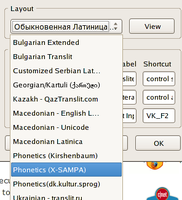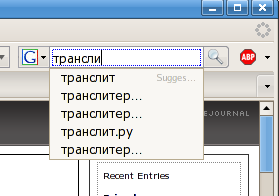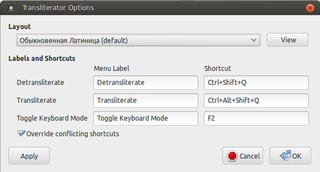Transliterator 0.9.1.1-signed.1-signed
作者: Alex Benenson
As-you-type phonetic conversion of text from one alphabet to another, as well as transliteration/detransliteration of selected text anywhere within documents. Supports multiple languages and custom transliteration schemes.
关于这个附加组件
Note regarding Firefox 57
There are currently no plans to update Transliterator to work with Firefox 57. Some of the changes implemented in recent version, combined with the switch to web extensions API, make intercepting keystrokes impossible.
If / when I learn how to send trusted key events from web extension content script, I will resume work and release a new version
My apologies to everyone affected by this develoment.
Transliterator offers as-you-type conversion of transliterated text to native alphabet, and conversion both from and to transliterated text anywhere within web pages.
Choose Tools -> Transliterator in the menu to select your alphabet or mapping of choice, then hit F2 and start typing. A blue border around the input area will indicate that translit mode is active.
Select transliterated text in an email or web page, hit Ctrl+Shift+Q, and change it to native alphabet for easy reading.
Transliterator is compatible with Firefox, Thunderbird, Seamonkey, Blue Griffon and Instantbird.
Attention Thunderbird Users!
Starting with Thunderbird 12, F2 is a built-in shortcut for renaming folders or attachments. The new version of transliterator offers an option to override built-in shortcuts, however we recommend that you instead choose a different hot key for enabling translit mode. Go to Tools -> Transliterator Options in the menu, click in the appropriate text box and hit your preferred hot key. Then click OK
Open Transliterator Options in Tools menu to preview & switch to one of the following included transliteration tables:
* Bulgarian Extended
* Bulgarian Translit
* Беларускі Трансліт
* Serbian Latin/Cyrillic
* Georgian/Kartuli (ქართული)
* Kazakh - QazTranslit.com
* Macedonian - English Letters
* Macedonian - Unicode
* Macedonian Latinica
* Ukrainian - translit.ru
* ᏣᎳᎩ (Cherokee transliteration)
* Обыкновенная Латиница (default)
* Phonetics (X-SAMPA)
* Phonetics (Kirshenbaum)
* Phonetics (dk.kultur.sprog)
* Русская Транслитерация - translit.ru+
* Русская Транслитерация: ГОСТ 7.79-2000
* Стандартная Русская Клавиатура ЙЦУКЕН
* Фонетическая раскладка яЖерты
* 台灣/闽南白話字 (Taiwanese POJ)
* ひらがなとカタカナ (kana)
* Pīnyīn
* Greek / Latin
* Georgian (Typing)
* Pali-Velthuis
* Serbo-Croatian (Latin)
* Esperanto
* Russian / AZERTY
* Kyrgyz
* Karakalpak
* Armenian
* Hrvatska latinica/glagoljica
* Canadian Native Languages
* Arabic ( http://arabeasy.net/ )
see home page (http://www.benya.com/transliterator/) for more details and info about adding custom transliteration mapping
There are currently no plans to update Transliterator to work with Firefox 57. Some of the changes implemented in recent version, combined with the switch to web extensions API, make intercepting keystrokes impossible.
If / when I learn how to send trusted key events from web extension content script, I will resume work and release a new version
My apologies to everyone affected by this develoment.
Transliterator offers as-you-type conversion of transliterated text to native alphabet, and conversion both from and to transliterated text anywhere within web pages.
Choose Tools -> Transliterator in the menu to select your alphabet or mapping of choice, then hit F2 and start typing. A blue border around the input area will indicate that translit mode is active.
Select transliterated text in an email or web page, hit Ctrl+Shift+Q, and change it to native alphabet for easy reading.
Transliterator is compatible with Firefox, Thunderbird, Seamonkey, Blue Griffon and Instantbird.
Attention Thunderbird Users!
Starting with Thunderbird 12, F2 is a built-in shortcut for renaming folders or attachments. The new version of transliterator offers an option to override built-in shortcuts, however we recommend that you instead choose a different hot key for enabling translit mode. Go to Tools -> Transliterator Options in the menu, click in the appropriate text box and hit your preferred hot key. Then click OK
Open Transliterator Options in Tools menu to preview & switch to one of the following included transliteration tables:
* Bulgarian Extended
* Bulgarian Translit
* Беларускі Трансліт
* Serbian Latin/Cyrillic
* Georgian/Kartuli (ქართული)
* Kazakh - QazTranslit.com
* Macedonian - English Letters
* Macedonian - Unicode
* Macedonian Latinica
* Ukrainian - translit.ru
* ᏣᎳᎩ (Cherokee transliteration)
* Обыкновенная Латиница (default)
* Phonetics (X-SAMPA)
* Phonetics (Kirshenbaum)
* Phonetics (dk.kultur.sprog)
* Русская Транслитерация - translit.ru+
* Русская Транслитерация: ГОСТ 7.79-2000
* Стандартная Русская Клавиатура ЙЦУКЕН
* Фонетическая раскладка яЖерты
* 台灣/闽南白話字 (Taiwanese POJ)
* ひらがなとカタカナ (kana)
* Pīnyīn
* Greek / Latin
* Georgian (Typing)
* Pali-Velthuis
* Serbo-Croatian (Latin)
* Esperanto
* Russian / AZERTY
* Kyrgyz
* Karakalpak
* Armenian
* Hrvatska latinica/glagoljica
* Canadian Native Languages
* Arabic ( http://arabeasy.net/ )
see home page (http://www.benya.com/transliterator/) for more details and info about adding custom transliteration mapping
![[警告]](https://addons.thunderbird.net/static/img/developers/test-warning.png?b=58a99cbb-667a0970) 权限
权限